Mayanna: A Unique Desktop Organizer for Gnome
Previously I’ve written about Gimmie, a desktop organizer and panel for GNOME designed to allow easy interaction with the things you use on your computer. Some of it’s developershave forked the project, and created Mayanna. It’s a young project, so I had to compile from source to try it out. Here’s a look at Mayanna revision 23, read on to the end of the post if you are interested in compiling it yourself.
The Mayanna panel is divided into four topics (tabs): System, Programs, Library, and People.

The System topic is basically a combination of GNOME’s traditional Places and System menus; you have access to your folders, network, devices, preferences, and administration items.
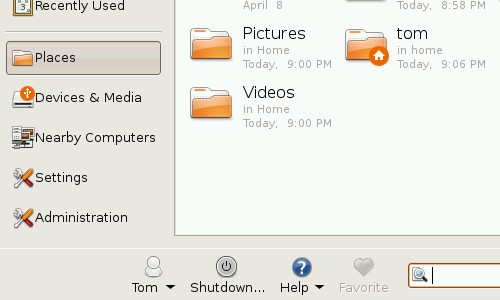
The Programs topic lists your applications by their categories, just like GNOME’s Application menu. The handy search box lets you immediately start typing the name of an application to filter the view.

The Library topic is where things start to get interesting. This is where you access your files. There are two sections, local and Internet. In the local section you can access the contents of some of the default folders in your home and your Tomboy notes. Under Internet, you have Delicious Links, Flickr Photos, Google Docs, Picasa Photos, and YouTube Videos.
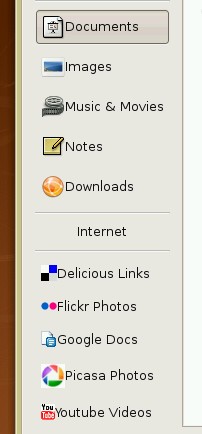
The People topic is all about your contacts. You can view your Evolution contacts, as well as Gmail contacts by logging in.
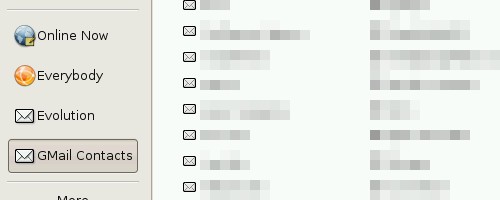
Across all the topics, there are search boxes, as well as recently used items. One downside of Mayanna is the size of the menus, the Library topic doesn’t fit on the screen on my virtual machine. It would be nice if it were possible to pick and choose which items to use in the Library topic.
Currently there are no packages available for Mayanna. Feeling adventuresome? You can compile Mayanna from source. These instructions are based on the ones on the wiki page, and worked for me on Ubuntu 8.04.
Compiled software before? If not, you may not have the basics installed:
sudo apt-get install build-essential subversion
Install some dependencies for compiling and installing Mayanna:
sudo apt-get install libgtk2.0-dev python-gtk2-dev libgnome-menu-dev libgconf2-dev python-evolution python-libgmail gnome-common
Download and install this package (Ubuntu 8.04 only) from the website:
wget http://mayanna.googlecode.com/files/python-gdata_1.0.11.1-1%7Eppa1_all.deb
sudo dpkg -i python-gdata_1.0.11.1-1~ppa1_all.deb
Download the latest source using SVN:
svn checkout http://mayanna.googlecode.com/svn/trunk/ mayanna-read-only
Compile:
cd mayanna-read-only/
./autogen.sh --prefix=/usr
make
sudo make install
Once the installation is finished, start Mayanna by adding it to your GNOME panel.
[update]
Run this command to uninstall Mayanna:
sudo make uninstall
Then you can delete the mayanna-read-only folder in your home folder. It will
be removed from the applets listing next time you log in (or restart
GNOME-Panel.)
Archived Comments
Eike
wow cool - i had a look at gimme but this one is better i think. i gonna follow its development - thank you for the good introduction
tallman
Had no luck with Gimmie, it crashed every time after a few clicks.
How do you find the stability of Mayanna?
jdyer
Seconded; I found Gimmie to be horribly unstable, which was a shame because I love the concept. I’ll be building this later.
Seif Lotfy
the dock will be rewritten to use cairo and a whole new concept
you should use the panel applet :)
George
Is it possible to remove the text labels and have only 4 icons? I run a single panel config and although I love the idea of Mayanna (and Gimme) I’ve never used them because they would take up a lot of room on my panel.
Tom
George:
Yes, right click on Mayanna and select preferences. You can show text-only,
icons-only, or both.
nivosh
Hello.
going to try it out. looks interesting.
BTW, if i want to remove mayana, how can i remove and uninstall all the files and folders created by the process you described here?
nivosh
Tried it and it crashd write on the adding it to the panel.
anyone had this issue?
do i neet to reboot after installation?
Anonymous
Same issue as nivosh. It didn’t work at all. The thing crashed when trying to add it to the GNOME panel. How can I remove the whole lot of files which I downloaded following this howto onto my system?? I would rather use something with proper repositories…
Tom
Anonymous:
I’ve updated the post with removal instructions.
Void
Can you let us know when this has official repos and an simple install?
BCK
Would be awesome if be worked. Crashes all the time when I try to access any of the internet related options in it. Usually the popups to log in need to be force quited, and then mayanna reloads. Too bad too
aleph4
Anyone know why I am getting this error after running ./autogen.sh:
it runs for a couple seconds and then says:
shift: 370: can’t shift that many
any suggestions?
Jasper Clarkberg
Note that you have to be in the same directory as you installed Mayanna to install it (cd mayanna-read-only/). An I right? I’m still a noob to. :)
Andrew
I just recently discovered the gimmie menu, and thought it was a really neat concept… unfortunately about a week later i discovered that it was no longer maintained. Much to my joy, i found this page! i built and installed according to these instructions, everything seemed to go off without a hitch. I swapped my gimmie menu for mayanna, and i’ve gota say, i’m already happier with it.
it seems to open faster than gimmie did, the menus look a little more polished, and i really like the ability to get to youtube right from the menu! I was also happy to see that, unlike with gimmie, if i open a menu, it doesnt list ‘gimmie applet’ in the gnome panel.
Only thing though, the autogen and make files were VERY noisy… they echoed every single line in themselves, rather than just the output. made me nervous at first cause i thought the build failed, but i didnt see any errors when I looked through it… just thought i’d mention it
over all, happy camper!
ben
Hi all,
Please I need help by installing mayanna. I exactly follow theese instruction, but I have no option to choose mayanna for my panel. No problems by compiling. Is there any conclusion? The only thing that was ugly was installing the python-evolution package. I couldnt find it for jaunty (thats what I use).
Thanks for replies!
ben
Seif Lotfy
Hi
Today r26 has been commited
wiht it u can upload local images to flickr
and alot of other bug fixes
We will be working on a topic settings dialog soon….
I am interested to know what you prefer to see…
Twitter or Last.fm integration
Cheers
Seif