OSX-Like Widgets with Ubuntu, Screenlets, and Compiz Fusion
An updated how-to is now available.
Screenlets are themed mini-applications programmed in Python. They are comparable to the widgets in OSX and Windows. Screenlets are drawn with vector graphics and nice transparency effects, and therefore need a compositing window manager like Compiz. This post will guide you through installing Screenlets and setting them up with Compiz Fusion to work similarly to widgets in Apple’s OSX.
Screenlets are available in both Ubuntu Feisty and Edgy. Add the line to your /etc/apt/sources.list file that corresponds to your version of Ubuntu.
Feisty (Ubuntu 7.04):
deb http://hendrik.kaju.pri.ee/ubuntu feisty screenlets
Edgy (Ubuntu 6.10):
deb http://hendrik.kaju.pri.ee/ubuntu edgy screenlets
You must run this command to authenticate the new repository:
wget http://hendrik.kaju.pri.ee/ubuntu/hendrikkaju.gpg -O- | sudo apt-key add -
Update the repositories and install the screenlets package:
sudo apt-get update
sudo apt-get install screenlets
In order to get Screenlets to run properly I had to create two folders for it. Use these commands to create the folders:
mkdir ~/.config/Screenlets
mkdir ~/.config/autostart
To set up up your Screenlets, run screenlets-manager. The manager allows you to add any screenlets you like to your desktop. Right click on a Screenlet to set its size, theme, and other properties. To make a Screenlet start when you log in, check the box “Automatically start on login” in the manager.
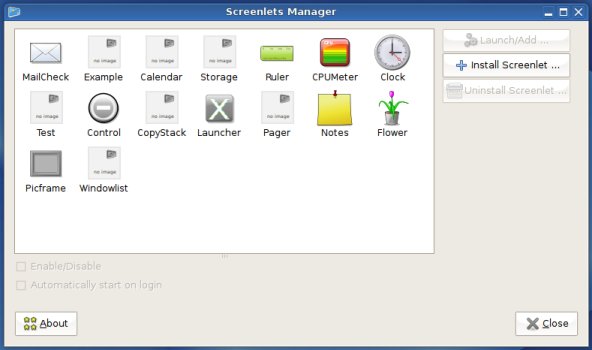
You can archive an OSX-like Dashboard effect using the Widget Layer plugin in Compiz Fusion. In the CCSM, enable the “Widget Layer” plugin and edit its options. Under the behavior tab, add screenletsd to the “Widget Windows” box. Your Screenlets should then disappear but toggle on and off with the F9 key.
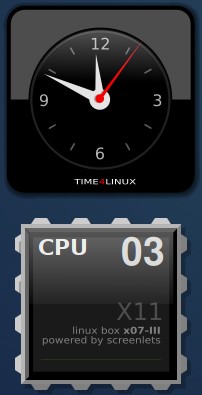
Enjoy your new Screenlets!
Archived Comments
George
Works Great On Beryl Also
Andre
Hi when I try to install it, it says that GPG can not be found any idea of why this is happening?
Tom
@ Andre
It sounds like you have not added the GPG key to apt. Try running this command
again:
wget http://hendrik.kaju.pri.ee/ubuntu/F854AFD7.gpg -O- |
sudo apt-key add -
Andre
I have tried that but it is not working i get this
--21:28:40– http://hendrik.kaju.pri.ee/ubuntu/F854AFD7.gpg
\=> `-’
Resolving hendrik.kaju.pri.ee… failed: Name or service not known.
any ideas on solving this, and thanks for the guide on how to install screenlets
Andre
Ok nevermind it seems to work now, I guess the server was just down, and again thanks for the great guide
Ric
i get this error “Unable to connect or launch daemon. Some values may be displayed incorrectly.” at login when i start screenlets-manager and the screenlets won’t start up. Any ideas?
Btw, i’m running kubuntu feisty (not sure if that’s important)
fuoco
I have not been able to set it up together with the compiz fusion widget layer plugin. Widgets keep staying on the desktop. Can you explain it more in detail?
Azm
Just a noob questions!
In the program’s interfaces, there’s an interesting button “Install screenlet”
but I can’t find any screenlet to install! Please tell me how to get it?
Tom
Azm,
You can find screenlets to install from GNOME-Look:
http://gnome-look.org/index.php?xcontentmode=165
Tom
Heepie
did everything but when i run the command
sudo apt-get install screenlets
i get a message saying:
Error reading from server. Remote end closed connection
Failed to fetch http://hendrik.kaju.pri.ee/ubuntu/pool/feisty/screenlets/screenlets-0.0.10-3_i386.deb Error reading from server. Remote end closed connection
E: Unable to fetch some archives, maybe run apt-get update or try with
–fix-missing?
Any ideas???
Tom
Heepie,
It looks like the repository’s server was having trouble. Try again now.
Tom
Carlitos
This is really awesome. These widgets rock!
benhur99ph
I have the same problem as Hippie, is there another way of installing?
gerard taylor
Any ideas what my problems are im getting this –18:39:43– http://hendrik.kaju.pri.ee/ubuntu/F854AFD7.gpg
\=> `-’
Resolving hendrik.kaju.pri.ee… 195.222.13.21
Connecting to hendrik.kaju.pri.ee|195.222.13.21|:80… connected.
HTTP request sent, awaiting response… 404 Not Found
18:39:43 ERROR 404: Not Found.
gpg: no valid OpenPGP data found.
gerard@gerard-desktop:~$
gerard taylor
its cool got it
jwissick
When ever I try to run screenlets-manager.py, I get TypeError: ‘NoneType’ object is unsubscriptable
What am I doing wrong?
TizzyD
I found the wget retrieval did not work, as the file is not named F854AFD7.gpg. When I went just to the web site, there was a different URL for the gpg file:
http://hendrik.kaju.pri.ee/ubuntu/hendrikkaju.gpg
Replace the other URL with this one, and it will work. Mine did. ;-)
Tom
Thanks TizzyD, I fixed the url.
Luca
Hi,
when I run screenlets-manager I get the following error:
ImportError: No module named rsvg
I’m sure I missed installing something but I don’t know what… any idea?
Thanks, Luca.
zish
I cross-posted this on Compiz Community Forums (http://forum.compiz-fusion.org/showthread.php?p=33836) as well…
I’m running Kubuntu/Gutsy, and had the issue with rsvg. There is a missing
dependency when dealing with Kubuntu. I found out that the package
‘python-gnome2-desktop’ needs to be installed in order for screenlets to
properly work. After this was installed, everything is kosher.
I have to assume that this issue is non-existent in the default Ubuntu Desktop
Distro, which pre-depends on the above package (hence why some of us just
couldn’t get it to work, and were wondering how in %$&* anyone else was able
to).
-—-
Jeremy
pvraman
Works great in Ubuntu Gutsy.
Thinkpad Z61T
thanks
Ram
william
Ubuntu Gutsy Worked Great 100%. Here’s what I did:
I needed to add the repository and the key (location updated) as instructed. This seemed to be the only place on the web where screenlets existed as an ubuntu package, that I could find at this time).
I switched the qualifier name to gutsy assuming it would be there (it may work anyway). That went fine.
I called screenlets-manager by hand but later noticed ‘Screenlets’ had appeared under the System->Preferences panel as you would want.
I updated System->Preferences->Session as suggested, all that does is start the demon when you login. If its not already running calling screenlets-manager starts it. So thats all good.
I also updated the widgets-layer plugin in Compiz-Config as instructed (thats referred to as ccsm and you can call it at the prompt but its the regular thing that comes up as System->Preferences->AdvancedDesktopSettings) in Ubuntu 7.10.
Screenlets didn’t disappear (then reappear upon F9) but I figured out you need to set the property on the widget called ‘Treat As Widget’) which is right-mouse Properties then Options tab. I guess you don’t want the clock to disappear so I left it unchecked. For sanity check, it makes the widgets dissapear, so its reasonable Treat as Widget is off by default.
This all took just a few minutes (5 minutes?). No problems at the time.
Thanks for the great material. It seems a relatively productive area to work on- I mean very useful construct, so best wishes with the framework. Python and OpenGL, very promising.
lockerhaxor
Anyone have any idea if this will work in 8.04?
You can contact me at lockerhaxor@thelockerblog.com if you know that it will. Sadly I probably won’t be able to find this site again.
Tom
lockerhaxor:
The latest iteration of my Screenlets how to works with 8.04:
http://tombuntu.com/index.php/2008/03/17/os-x-like-widgets-with-screenlets-on-ubuntu-3rd-update/
sandrar
Hi! I was surfing and found your blog post… nice! I love your blog. :) Cheers! Sandra. R.
Kristian
I more like this…
code:
sudo apt-get install google-gadgets-gtk
after instal go on
Application->Internet->Google Gadgets
Anonymous
Not working….package not available
Dimson
Amazing! it works on MINT 9!!!
self hypnosis techniques
[…] OSX-Like Widgets with Ubuntu, Screenlets, and Compiz Fusion | Tombuntu […]
George
Hi
Thanks For Info On Screenlets