Graphical Git Clients for Ubuntu
Command line Git can pale in comparison to fancy web interfaces like GitHub and Bitbucket. Using these sites lead me to look at some of the graphical Git clients available in Ubuntu. I’m far from a Git expert, and I haven’t spend much time playing with these yet, but here’s what I found:
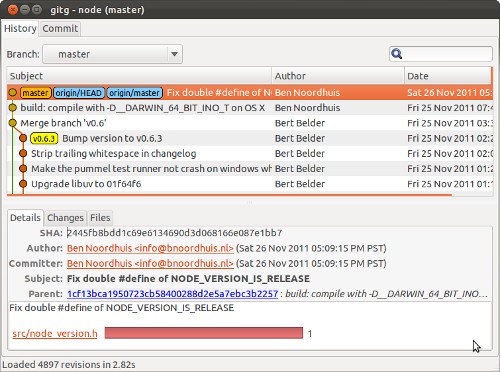
- git gui is one of the two official graphical tools available for git. It
lets you create commits by staging changes and writing a commit message.
There are many more features for remote repositories and branches. The major
downside is that the UI and fonts look awful. (Ubuntu package
git-gui) - gitk, the other official tool, allows viewing a repository through the
commit log. Selecting a commit shows its details, including diffs for all or
a selected file. gitk has the same awful UI as git gui. (Ubuntu package
gitk) - Giggle has a browse view for viewing the
repository tree and selecting files to see what commits affected each file
and how. The history view is similar to gitk, but with a nice graph view
column showing branching and merging. (Ubuntu package
giggle) - Git Cola is a tool similar to
git gui for committing and pushing changes. There are buttons for common
actions like staging files, pulling, and pushing, as well as an area to
write new commit messages. (Ubuntu package
git-cola) - gitg can both view repositories and
make new commits. Its history tab is similar to both gitk and Giggle, but
also has graphs showing the amount of changes made to files and a tree view
similar to Giggle’s. The commit tab is similar to git gui, but doesn’t have
as many advanced features for branches or remote repositories. (Ubuntu
package
gitg)
gitg is the most promising tool for my purposes. It combines both gitk and git
gui-style interfaces in one program. I wish it it had an easy way to push to a
remote repository - and there’s only a fetch button that’s tucked away in the
File->Repository Properties dialog. [Update It’s possible to push after
all: right clicking on a branch label in the commit log will show more actions.
The branch labels can also be drag-and-dropped on each other.]
Archived Comments
arpia49
I’ve been using qgit for a long time. It’s not perfect but is not ugly :)
nightman
So far best GIT GUI so far is definitely SmartGIT. It’s unfortunately commercial but free for non-commercial use.
I’ve checked all GIT UI’s that was in the repo but only after installing this one I got what I wanted.
Archangel
There is also RabbitVCS, that supports with a single GUI many version control softwares:
Michael
Nice find!