Install GNOME Shell in Ubuntu 11.10
In Ubuntu 11.04, installing the GNOME Shell desktop is not supported because it uses GNOME 3, while Unity still uses GNOME 2. As of 11.10, Unity uses GNOME 3, and GNOME Shell is now easy to install. You won’t need to download and install an excessive number of packages, everything is in the Ubuntu repositories, and GNOME Shell will coexist perfectly with Unity, even sharing the same theme.
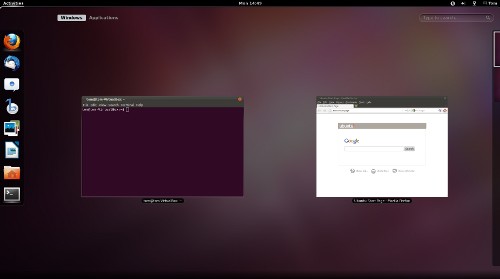
Search for and install GNOME Shell from Ubuntu Software Center, or install the
package gnome-shell from the terminal:
sudo apt-get install gnome-shell
Like with other desktop environments, you can start GNOME Shell by selecting
GNOME from the gear menu before you enter your password to log in.
I’ve only played with GNOME Shell briefly on a live CD before this, but it seems to be working well on Ubuntu 11.10 in VirtualBox. Now that it’s available, I’ll have to try using it for a while once 11.10 is installed on my main system.
Archived Comments
bob
huh? this is already available, its already there in beta 2, to choose at login
BASIC
How stupid is it? All launchers fail in one or more of the basic functionalities that everybody wants a launcher to have:
Launch applications. Select from:
-favorites (amount configurable)
-recent (amount configurable)
-all by sections
Browse and open files:
-favorites (amount configurable)
-recent (amount configurable)
-all by search
That is the basic thing. Then let’s see how they manage to do it LESS NUMBER OF CLICKS and nice design.
Other extras:
- open the files and applications in the desired desktop
- manage windows: search, move, select them from the different desktops
Jack
ubuntu linux #DESISTO tudo que se tenta fazer gera algum erro tudo após instalado requer mais atenção pra isso ou aquilo na boa outras distros são melhores…
David Sousa
Ubuntu 11.10 e Gnome-shell estão dando muitos bugs pra mim. Faz 3 dias que a gnome-shell não inicia no login, por causa de um erro fatal. Estou instalando as atualizações diariamente, mas até agora nada.