Selectively Disable Overlay Scrollbars
Ubuntu 11.04 introduced overlay scrollbars with a minimal look and scrolling controls that only appear when the mouse is nearby. Some applications, particularly those not from the Ubuntu repositories, may be incompatible. I ran into problems with some of the Android SDK’s Java-based GUI applications like DDMS. The overlay scrollbars appeared but refused to allow me to scroll.
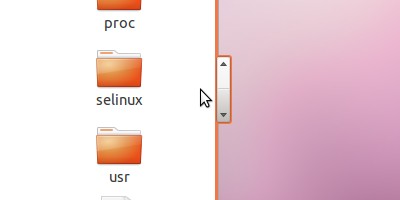
Any application can be started without overlay scrollbars by changing the
LIBOVERLAY_SCROLLBAR environment variable to 0. When starting an application
from the terminal, prepend the command with LIBOVERLAY_SCROLLBAR=0. This
example will start gedit with classic scrollbars:
LIBOVERLAY_SCROLLBAR=0 gedit
I haven’t had any problems with the global menu bar in Unity, but you can
disable that for an application in a similar fashion using UBUNTU_MENUPROXY=0.
There doesn’t seem to be any sort of global application blacklist available, but if you want to always start a problematic application this way there are a few options. You can modify the application’s menu entry, add a alias for the application’s name, or just launch the application using a script.
Alternatively, overlay scrollbars can be disabled entirely for your user.
Mohan
Too bad not all programs have it like Firefox and Thunderbird come to mind.