Install GIMP 2.6 in Ubuntu 8.04
The GIMP image editor, version 2.6, has been released. It includes significant user interface changes, an improved free select tool, new brush dynamics options, and the new GEGL backend. If you’re a regular GIMP user, this is a very worthwhile upgrade.
Toolbox windows are now reported as utility windows to the window manager by default. This, along with some other changes, allows GIMP to have a much more Photoshop-like single window interface:
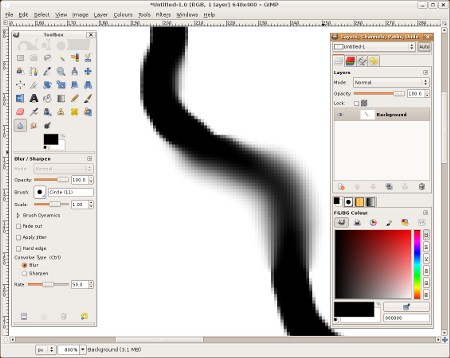
Compiz users will not be able to take advantage of the utility-hinted toolbox
windows. Until Compiz supports them (I’m sure I read somewhere that this is
being fixed) the toolboxes will act like normal windows. To work around this you
can right click on the toolboxes’ window title bars and select Always on Top.
A feature freeze exception has been made for GIMP 2.6, so it’s now available in Ubuntu 8.10. It’s also not difficult to install in Ubuntu 8.04.
Upgrading to GIMP 2.6 requires uninstalling the ubuntu-desktop metapackage due
to some conflicts. This is fine as long as you are not going to be upgrading
your Ubuntu system to a new distribution release. If you want to be able to
upgrade to the next version of Ubuntu, do not continue.
Remove the old version of GIMP from Synaptic or in a terminal:
sudo apt-get remove gimp
Download and save all five GIMP packages from GetDeb. Double-click on the packages to install them, in this order:
- libbabl-0.0-0_0.0.22-1~getdeb1_i386.deb
- libgegl-0.0-0_0.0.18-1~getdeb1_i386.deb
- libgimp2.0_2.6.1-1~getdeb1_i386.deb
- gimp-data_2.6.1-1~getdeb1_all.deb
- gimp_2.6.1-1~getdeb1_i386.deb
Now you can start GIMP normally, from Applications->Graphics->GIMP Image
Editor.
Archived Comments
iampriteshdesai
For those of you who don’t know how to use GIMP, here is an article which shows 5 easy to learn GIMP tricks: http://digg.com/linux_unix/5_GIMP_Tricks_Everyone_Should_Know
Skamon
Thanks!! Thanks a Lot!
AnneTanne
Thanks a lot…
I upgraded my Ubuntu-install for a short period to Entrepid, but returned to
Hardy because I found the recent release still to buggy.
But that short period on Entrepid let me appreciate the new Gimp, so I’m glad
you enabled me to install that on my hardy-machine…
Anonymous
Thanks!!!
memnoch_proxy
thanks! those instructions worked great! I’m totally looking forward to working on my photos :-)
MikeB
Thanks! GIMP 2.6.2 seemed to install fine.
However, if I try to change brightness or contrast, (under colors menu), GIMP exits immediately. Anyone else seeing this, or know of a fix?
Travis
Thanks. I was condidering upgrading to 8.10 just so that I could run Gimp 2.6. This was a big help.
CastilleV
Actually some GIMPers like to use older more stable versions of the GIMP. I know
I do.
But I can see why some people would want to use the newer versions.
Can’t you just re-install the ubuntu desktop to upgrade after installing the new packages of GIMP 2.6 though?
syz
yo..
thanks a lot 4 ur tips..
it’s really useful..
BloggerSavvy
This did not work for me. I went here http://www.getdeb.net/release/3454 to download the 64bit versions. Then I started the install using the install order listed above as:
1. libbabl-0.0-0_0.0.22-1~getdeb1_amd64.deb
2. libgegl-0.0-0_0.0.18-1~getdeb1_amd64.deb
3. libgimp2.0_2.6.2-1~getdeb1_amd64.deb
4. gimp-data_2.6.2-1~getdeb1_all.deb
5. gimp_2.6.2-1~getdeb1_amd64.deb
Two issues (errors) occurred:
1. libbabl-0.0-0_0.0.22-1~getdeb1_amd64.deb was already the most recent version
2. The third step produces an error (for libgimp2.0_2.6.2-1~getdeb1_amd64.deb)
“Error: Conflicts with the installed package
‘gimp’ Conflicts with the installed package ‘gimp-data’
I should add that this is for Ubuntu 8.04 - Hardy. Please can someone let me know what I need to do to fix this issue (if possible)?
Thanks!
longtom
still works like a charm - thank you
WorriedUser
If I read this correctly, you ask the user to uninstall the ubuntu-desktop. This is great you won’t use Gnome ever again! You wrote, “upgrading to GIMP 2.6 requires uninstalling the ubuntu-desktop metapackage…”
https://help.ubuntu.com/community/MetaPackages
“* ubuntu-desktop: In addition to ubuntu-base, this package depends on all of
the packages in the Ubuntu desktop system. It installs a desktop environment
(GNOME) and lots of software for home and office use.”
Thus your process uninstalls GNOME!
However, I do not see in your structions anywhere that states an “apt-get remove ubuntu-desktop”
Lord Rybec
Metapackages do not actually contain any packages. Dependencies are not automatically removed when a dependent package is removed. The only purpose for a metapackage is to make it easier to install a group of packages that are meant to work together, but are not actually dependent on each other. Removing the metapackage will not uninstall the packages that were installed as dependencies of the metapackage.
In other words, uninstalling the ubuntu-desktop metapackage will not uninstall Gnome. As a matter of fact, it will not even remove any files, as the package itself does not contain any files.
If you do not know what you are talking about, please phrase your rants as questions, it will make you look a lot smarter than you do right now.
Lord Rybec
WorriedUser
PS. Just for fun I tried to use the post from the Spaniard TvK10 on October 13, 2008 at 10:09 am. Don’t do this. Gimp 2.6 won’t install and your previous version of Gimp will break. No I don’t know how to mend it.
Lord Rybec
Let me guess, you failed to remove the ubuntu-desktop metapackage? Or did you fail to uninstall your previous version of GIMP before you tried this? Either of these would probably have resulted in this outcome.
If you did follow all of the instructions, then it is not your fault. This does occasionally happen when doing this sort of thing. Just a stroke of bad luck I guess. If you did not follow all of the instructions, sorry, but you got what you deserved for not paying attention.
Lord Rybec
TvK10
Or in the directory of the archives:
$ sudo dpkg -i *.deb
For jump double click on the packages one to one..
sorry my english, i’m spanish..
grettings!