Convert DVDs for Your iPod Touch/iPhone with HandbrakeGTK
A new Linux interface to HandBrake called HandBrakeGTK can convert DVDs to H.264 for viewing on your iPhone or iPod Touch. It’s simple to use (no terminal commands), fast (especially with multi-core CPUs), and is easy to install in Ubuntu.
Download and install the DEB package from the HandBrakeGTK download page.
Insert the DVD you want to copy into your DVD drive. If the disk you want to encode from is a commercial encrypted DVD, your system needs to have software installed that can decrypt it.
Run HandBrakeGTK from Applications->Sound & Video->HandBrakeGTK. Click the
Source button and select your DVD drive. It will take a minute for HandBrake
to finish checking it.
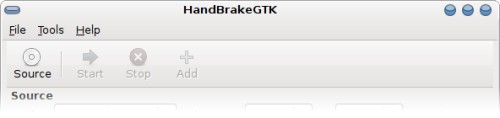
Click on the Browse button to select the destination file to be written
(without the file extension).
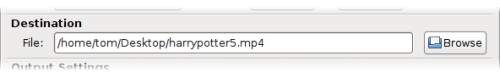
Select the Presets tab, and select iPhone from the drop down box.
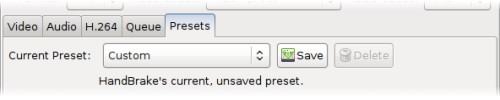
Unfortunately, the iPhone preset in the current version of HandBrakeGTK is
incorrect. You need top change the Video Codec drop down box to H.264
(iPod).
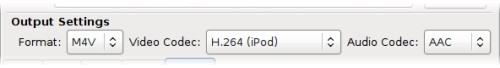
I have found the the video bitrate in the iPhone preset is unnecessarily high.
You can change it by selecting the Video tab and under Quality Settings
change the Avg Bitrate to a lower number. 500kbps seems to be a good balance
of file size and quality.
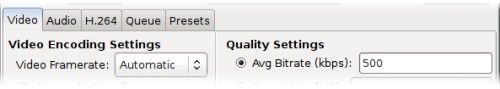
Click the Start button on the top tool bar to begin the encoding. On my
computer, converting a DVD takes approximately 20 minutes. The resulting files
should be around 500 MB, depending on the length of the movie.
At this point, I use iTunes on Windows to sync the movies to my iPod Touch. :( I copy the video file from Ubuntu to the NTFS partition using Linux Reader.
Next up is finding a way transfer the video to iPod using a tool on Linux rather than iTunes.
Archived Comments
Disquete Enmascarado
You can use Floola to transfer video to iPod, there’s an Ubuntu package at getdeb.net or download the binary from its website.
It is slower than iTunes in showing iPod content, but sync and transfer work.
Tom
ra:
Thanks for the repository. It looks like the iPod Touch is supported in libgpod,
but do you know if it supports video?
Disquete Enmascarado:
Floola doesn’t seem to support the Touch. I’ll it once I have the iPod mounted
with sshfs.
ntetreau
Hi, thanks for the howto. It seems the link doesn’t work for me. The sourceforge website seems to have changed and the new name for the app (at least on sourceforge) is http://sourceforge.net/projects/rippedwire/
Anyway, i followed the guide but did a two pass encoding. Movie looks great!
I transfered using gtkpod (just drag and drop it on your iphone entry). The
iphone was previously mounted using iphone-mount which is in ipod-convenience.
Follow the wiki for more info:
https://help.ubuntu.com/community/PortableDevices/iPhone
Ann
I prefer to use Melodycan software to convert videos to my iPod
Grrr
Grrrr
I took the time to download, then realized thet their is a dependancy on Mono, which you didn’t mention.
I don’t want to install Mono, so I guess I’ll have to find another solution.
ra
For Ubuntu Gutsy try gtpod,libgpod3 and ipod-convenience from:
deb http://ppa.launchpad.net/ipod-touch/ubuntu gutsy main
it’s working with jailbreaked “iTouch”