Why Can't Ubuntu Install Adobe Flash Player Anymore?
[update] This issue should now be fixed! Simply install the package flashplugin-nonfree or search for Flash in Add/Remove Applications to install it.
Can’t get Flash Player working in Ubuntu? Ubuntu’s automatic installation of Adobe Flash Player was broken when Adobe released a new version. The installation will report to be successful, but expanding the terminal shows the problem:
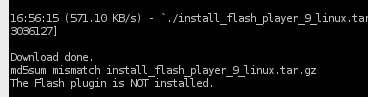
Because Adobe Flash Player can not be distributed, the Ubuntu package for Flash Player is just a script that downloads and installs it from Adobe. The problem is that Adobe released a new version of Flash. The script downloads the new version, MD5 hashes the downloaded file, and compares it to the older version’s hash. The hashes being different prevents the installation from proceeding. (I’ve written about MD5 hashes before.)
Changes in the way the new version of Flash works mean that the Ubuntu developers can’t simply change the hash being checked for to match the new version. Until it gets sorted out (follow along in the bug report), you have two choices: install manually from Adobe, or use an unofficial updated package.
Either way, you should remove the broken package first. Paste this command into a terminal to uninstall it:
sudo apt-get remove --purge flashplugin-nonfree
Go to Adobe’s download page to manually install Flash. Or, follow the directions below for an easier way:
Run this in a terminal to download an unofficial package that has been fixed to work with the new version of Flash:
wget http://launchpadlibrarian.net/10761023/flashplugin-nonfree_9.0.115.0ubuntu2_i386.deb
Run this command to install the package:
sudo dpkg -i flashplugin-nonfree_9.0.115.0ubuntu2_i386.deb
Restart Firefox and you should have the latest Flash Player working.
Archived Comments
Maxo
I ran in to the problem the other day as well. I solved it by manually installing it. Now I know what was up.
kenden
Cool, this works, thank you:)
Doug
Thanks! I thought I was doing something wrong. only moved onto Ubuntu a month or so ago so this blog has helped a few times!
Tristan Rhodes
tristan@tristan-desktop:~$ sudo apt-get remove —purge flashplugin-nonfree
[sudo] password for tristan:
Reading package lists… Done
Building dependency tree
Reading state information… Done
E: Couldn’t find package —purge
Looks like you missed the second dash “-” on the –purge option.
Thanks for posting about this important and unresolved problem that Adobe needs to correct.
Tom
Thanks Tristan, I have to use the character code to stop Wordpress from replacing two hyphens with a dash.
dakira
Argh.. never change a running system. When I read this I thought “cool.. lets get the new plugin”
The old one didn’t work too well with Opera (it crashed on certain occasions) and the new one promised to solve that.
What do I get for upgrading: The new one doesn’t work at all with Opera ;( grr
Newbie
Hi, I just got Ubuntu yesterday. My internet connection cut out half way through the wget download. Now it says it installed a 100% when I try to re-add it, when it hasn’t. What do I need to type to remove the unofficial package and re-try?
Thanks for the help.
Tom
Newbie:
You should be able to use Synaptic to find the package you installed and
completely remove it.
rayyan
thanks tom
i’m newbie, it really works
Freddie
The only way I have found to get it to work is to downgrade to version 7. Here is what I did
Go here http://kb.adobe.com/selfservice/viewContent.do?externalId=tn_14266&sliceId=2.
Downloaded 7, and unzipped. Insise a folder called r73 you will find a file called install_flash_player_7_linux_r73.tar.gz
copy it to /tmp
unpack it. inside you will find a file called libflashplayer.so
sudo copy it over the top of the others and then restart the browser it all works. It’s version 7 not 9, but at least flash is usable.
Hope this helps.
gregg
HELP!!!!!!!!!!!!!!!!!!!!
I am a step away from jumping off a bridge or going back to windows xp….a
friend of mine said…use Linux…it’s so much better than windows….well so
far I have come to the conclusion….have all of you linux lovers lost your
minds? I feel like I’m back in the days of win 3.1 or 95….i started with open
suse…three days ago loaded UBUNTU 8.04….MY GOD…this is worse as flash
won’t work…photos open half black and the bottom at the top….firefox’s 3
beta 5….locked up on me 3 times with a tiny fist on the screen and the only
way to stop it is to unplug my computer and re-boot…and then there is my
online email that worked fine with whatever version of firefox 2 was on open
suse, but now…it opens with something about a mime and I have to click the
email below it and then go back to that one in order to read it…Here’s a crazy
thought…maybe the Firefox people should have actually tried there new browser
on the internet to see if it worked before even releasing a new beta version…I
don’t want to have to cross my fingers every time I boot up and HOPE that it
works today. Now I’m trying to figure out how to get flash running automatically
on websites….I downloaded from the link above and then it says above…“Run
this command to install the package:
sudo dpkg -i flashplugin-nonfree_9.0.115.0ubuntu2_i386.deb”….what does that
mean? How do I run a command? Stop the insanity please!!!! OH, can I remove
the current version of firefox…then download firefox 2? Will it work with
Umbutu? If so how do I do that as unlike windows there are no exe files and
things don’t seem to work automatically? And how does one do something simple as
icons on my desktop for the websites I enjoy? Sorry for the speech….but I
can’t find any reason why ANYBODY would want LINUX over win xp…it’s a
frustrating nightmare of problems
Tom
gregg:
The issue in this post has been fixed in Ubuntu 8.04, it’s now easy to install
Flash.
In the Applications menu, click Add/Remove. In the Add/Remove applications window, make sure that the “Show” drop down box is set to “All available applications”. Now search for Flash and check the box to install it.
You can also install Firefox 2 by searching for it in this window.
Good luck!
gregg
thanks tom
I already installed the updates from there…I don’t recall anything about flash
(might have been there, though) but I just checked and even searched for flash
there is no flash in the left over software on the list after selecting ALL
I still go to sites and it says that I need to install flash to view this
also this new version of firefox is painfully slow…2 was much much faster
tracy
gregg,
Same thing happened to me when I first did the search for flash, so after
clicking ‘all available applications’ I closed add/remove and then restarted it,
did the search for Flash and found it.
rudy
Download done.
md5sum mismatch install_flash_player_9_linux.tar.gz
The Flash plugin is NOT installed.
still cant solving my problem
tet aguila
Hi Tom,
Been trying to resolve this problem with one of our employee and I came across with your website and tried your tips in one minute problem solved!!!
More power…
Leo
This is a reply to rudy. Do the following under a terminal windows/ for newbies its the console looking window.
step 1: apt-get install flashplugin-nonfree
step 2: sudo vi /var/lib/dpkg/info/flashplugin-nonfree.postinst
step 3: Delete this:
# verify MD5 checksum of (copied or downloaded) tarball
rm -rf install_flash_player_9_linux/
echo “821cc72359a937caef85bb4cc74ef5cd install_flash_player_9_linux.tar.gz”|
md5sum -c > /dev/null 2>&1 \
|| fp_exit_with_error “md5sum mismatch
install_flash_player_9_linux.tar.gz”
# unpacking and checking the plugin
tar xzf install_flash_player_9_linux.tar.gz || fp_exit_with_error “cannot
unpack plugin”
echo “be5a2f9032f8fc8bccbbf5d96c5028f9
install_flash_player_9_linux/libflashplayer.so”| md5sum -c > /dev/null
2>&1 \
|| fp_exit_with_error “plugin changed, not trusted”
echo “a81fd3b03b8c6d6e5a14298110718d3f
install_flash_player_9_linux/flashplayer.xpt”| md5sum -c > /dev/null 2>&1
\
|| fp_exit_with_error “plugin changed, not trusted”
step 4: Copy/Paste this:
# verify MD5 checksum of (copied or downloaded) tarball
#rm -rf install_flash_player_9_linux/
#echo “821cc72359a937caef85bb4cc74ef5cd
install_flash_player_9_linux.tar.gz”| md5sum -c > /dev/null 2>&1 \
# || fp_exit_with_error “md5sum mismatch
install_flash_player_9_linux.tar.gz”
# unpacking and checking the plugin
tar xzf install_flash_player_9_linux.tar.gz || fp_exit_with_error “cannot
unpack plugin”
#echo “be5a2f9032f8fc8bccbbf5d96c5028f9
install_flash_player_9_linux/libflashplayer.so”| md5sum -c > /dev/null
2>&1 \
# || fp_exit_with_error “plugin changed, not trusted”
#echo “a81fd3b03b8c6d6e5a14298110718d3f
install_flash_player_9_linux/flashplayer.xpt”| md5sum -c > /dev/null 2>&1
\
# || fp_exit_with_error “plugin changed, not trusted”
step 5: Don’t forget to save, hit esc button twice then shift+ZZ
step 6: sudo dpkg-reconfigure flashplugin-nonfree
step 7: restart firefox.
Anonymous
i tried, but at the of it, it said:
Download done.
md5sum mismatch install_flash_player_9_linux.tar.gz
The Flash plugin is NOT installed.
redkirk
Looks like Adobe/Ubuntu is at it again. My flash 9 was working great and then an update installed version 10.
Same story, flash doesn’t work. I’m going to try installing v9 and see if I can get it working again. And let me tell you, it was a bear trying to find the v9 installer on the Adobe website.
Here’s the link for the download if you want to try downgrading from flash 10:
http://download.macromedia.com/pub/flashplayer/installers/current/9/install_flash_player_9.tar.gz
jpsc
hello I’ve been trying to install the flash plug but it has been impossible this is the message that appears when i try to install it through add/remove mode
Adobe Flash Plugin 10 cannot be installed on your computer type (amd64). Either the application requires special hardware features or the vendor decided to not support your computer type.
Thanks,and I’ll be waiting for an answer
The_Stig
Hey Tom!
Few days ago I had the same problem. Here is another way(source:http://www.fapipa.hu/blog/?p=20) :
step 1: apt-get install flashplugin-nonfree
step 2: sudo mcedit /var/lib/dpkg/info/flashplugin-nonfree.postinst
step 3: Delete this:
# verify MD5 checksum of (copied or downloaded) tarball
rm -rf install_flash_player_9_linux/
echo “821cc72359a937caef85bb4cc74ef5cd install_flash_player_9_linux.tar.gz”| md5sum -c > /dev/null 2>&1 \
|| fp_exit_with_error “md5sum mismatch install_flash_player_9_linux.tar.gz”
# unpacking and checking the plugin
tar xzf install_flash_player_9_linux.tar.gz || fp_exit_with_error “cannot unpack plugin”
echo “be5a2f9032f8fc8bccbbf5d96c5028f9 install_flash_player_9_linux/libflashplayer.so”| md5sum -c > /dev/null 2>&1 \
|| fp_exit_with_error “plugin changed, not trusted”
echo “a81fd3b03b8c6d6e5a14298110718d3f install_flash_player_9_linux/flashplayer.xpt”| md5sum -c > /dev/null 2>&1 \
|| fp_exit_with_error “plugin changed, not trusted”
step 4: Copy/Paste this:
# verify MD5 checksum of (copied or downloaded) tarball
#rm -rf install_flash_player_9_linux/
#echo “821cc72359a937caef85bb4cc74ef5cd install_flash_player_9_linux.tar.gz”| md5sum -c > /dev/null 2>&1 \
# || fp_exit_with_error “md5sum mismatch install_flash_player_9_linux.tar.gz”
# unpacking and checking the plugin
tar xzf install_flash_player_9_linux.tar.gz || fp_exit_with_error “cannot unpack plugin”
#echo “be5a2f9032f8fc8bccbbf5d96c5028f9 install_flash_player_9_linux/libflashplayer.so”| md5sum -c > /dev/null 2>&1 \
# || fp_exit_with_error “plugin changed, not trusted”
#echo “a81fd3b03b8c6d6e5a14298110718d3f install_flash_player_9_linux/flashplayer.xpt”| md5sum -c > /dev/null 2>&1 \
# || fp_exit_with_error “plugin changed, not trusted”
step 5: Don’t forget to save (F2)!
step 6: sudo dpkg-reconfigure flashplugin-nonfree