Tilda - A Quake-Style Terminal for GNOME
Don’t want to wait for you terminal application to load, and don’t want to have to switch between it and your other windows?
Tilda is a terminal similar to those found in first person shooter games such as Quake. Tilda runs constantly in the background until it is triggered to appear by a shortcut key.

Tilda can be installed from the tilda package in the Ubuntu repositories.
Launch Tilda from the Accessories menu. A terminal will appear the the
upper-left of the screen. The default key to toggle Tilda is F1. Close Tilda
completely by typing exit in the terminal.
Tilda supports tabs. Open a tab by right mouse clicking and selecting New Tab.
Close a tab by typing exit or by selecting Close Tab in the context menu.
Right mouse click and select Preferences to configure Tilda. The first thing
you will probably want to change is the width and height of Tilda in the
Appearance tab. Scrolling can be done with the mouse wheel or by enabling the
scrollbar in the Scrolling tab.
Here’s my own customized Tilda terminal:
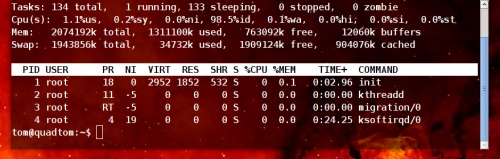
[update] Also check out the similar application, Guake.
Archived Comments
mlglobal
Hi Tom,
Excellent article! I installed and configured it and been looking for a utility
like this for a long time. Can you show let the users of Ubuntu know how to put
this into a start up utility (GUI & CLI if possible) so it starts when the OS
starts? I did mine through the GUI but don’t know how to do it via the command
line.
Thanks Tom!
Mat Locke
bdam
In Tilda I really miss the auto-disappear feature I liked about yakuake.
The other thing which bothers me is that Tilda sometimes shows a completely black terminal window. No chance to type in anything. I haven’t found a solution for these two issues so far.
Going to try guake now.
bdam
I just found a deb for guake on this page:
http://phorolinux.com/guake-a-new-drop-down-terminal-for-gnome.html
I had the same issue with the screen getting blank with guake but I was able to solve it by turning off the animation. Great tool!
j1mc
The developer just released a new version of Tilda, 0.9.5. I’m not sure if it’s in the ubuntu repos yet, but here is the information about the release:
http://kungfooguru.wordpress.com/2007/12/13/tilda-095-released/
Pawka
Nice terminal except few things… I can’t configure transprarency with Compiz Beryl :-/ I want that terminal would be realy transparent (not only for desktop image).
Seemanta
Excellent piece of software! I really like it. Makes my life easier !
I added it into session startup so that it now starts when I log in.
~seemanta
John Doe
You should try Guake: http://www.guake-terminal.org/ it’s more like Yakuake. ;-)