Upgrading to Ubuntu 8.10 "Intrepid Ibex"
Yesterday I finally got up to date and installed Ubuntu 8.10 on my desktop. Other than some slow software mirrors, everything has gone smoothly.
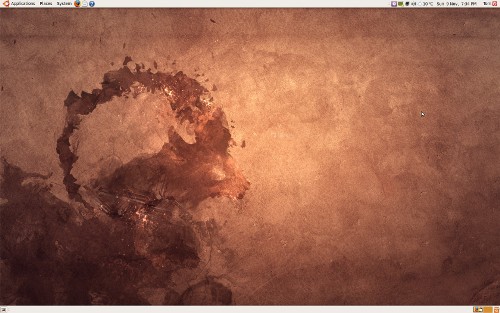
It’s a good idea to download new Ubuntu releases from BitTorrent to get the
fastest download and ease the load on the servers. I found the official list of
torrent downloads here:
http://www.ubuntu.com/GetUbuntu/downloadmirrors#bt
I burned a copy of the live-CD and booted it up. Using a root nautilus file browser window, I moved all the configuration files and directories (the ones with names starting with a dot) to a new directory. This is so I can keep my home directory, but start fresh with the default settings for most applications.
The install went smoothly, except for the scanning the mirror portion which
took a long time to complete.
On the newly installed desktop, I moved the .mozilla and .wine directories
back into my home so I get my Firefox profile and fake Windows installation.
Before updating or installing drivers I needed to switch to a faster software
mirror. I did this using System->Administration->Software Sources and
selecting the other option in the Download from box. The mirrors in Canada
were in pretty poor shape. The main server for Canada was not responding, and I
got 404 errors a few others. I ended up with gpl.savoirfairelinux.net, which has
been nice and fast.
After finding a working mirror, I couldn’t install updates because something was locking apt in the background. I had to reboot before I could continue.
I installed these packages next:
- ubuntu-restricted-extras - Flash and multimedia codecs
- gnome-do
- Application launcher
- openssh-server - SSH Remote access
- community-themes - Some nice themes for GNOME
A while ago I turned off displaying desktop icons. Since then my ~/Desktop
folder has become so full of files that now they don’t even fit on the desktop.
Hide desktop icons by running gconf-editor, and setting this value to false:
/apps/nautilus/preferences/show_desktop
Fonts on the new system just didn’t feel right until I installed my .fonts.conf again.
How has everyone else’s upgrade gone? Enjoying any new features in particular so far?
Archived Comments
Anonymous
Thanks Tom.
One doubt here- I have hardy and xp on my computer. Now I want to upgrade hardy to Intrepid with CD.
So is there any option in Intrepid to directly upgrade ?
iampriteshdesai
Hi Tom!
Glad you are back!
Thanks for sharing what you do after an install. Personally I will try Kubuntu
this time. KDE 4 looks exciting. Ubuntu’s rate of innovation has decreased.
Also one suggestion, along with Ubuntu tips and terminal commands why don’t you
also provide Kubuntu commands too?
Bye!
lingrlongr
i haven’t upgraded yet. i wonder why the update manager isn’t telling me there’s a new version out. it used to…
mrrix32
On my PC (dual booted with Vista), my upgrade went perfectly. However on my laptop (At the time dual booted with 98) 8.10 seemed to run really slowly so now it’s gone and I’m stuck with XP (I’ll probably reinstall 8.04 soon)
quixote
I tried a liveCD to be sure 8.10 worked with my weird old laptop (Sharp MP30 with ATI Radeon 7500 graphics). Booting aborted to initramfs prompt. I’ve had problems going back to Feisty with my graphics setup, and liveCDs often abort at the point where X would load unless I’m in safe graphics mode. But this is the first time the process aborts way at the beginning.
Have you heard of anyone else with this problem? I don’t dare trying to upgrade from 8.04 until I know what’s going on!
bgsu_drew
Upgrading has been decidedly not well, so far.
The Ram looks every bit as cool as the Crane, but my upgrade has been painful! My first reboot resulted in the progress-bar locking up on the Ubuntu splash screen. After a few retries, I figured out it was ACPI hanging the system on bootup. Changing a kernel param in Grub switched that off, and I was at least able to boot.
The more annoying problem since upgrading from Hardy to Ibex has been that VirtualBox simply hangs when I go to boot a disc image.
Actually, I have one more backbreaker for Ibex, and that is the network setup. My laptop had flawless network connectivity to my wireless router, and now it seems like I have to play with it to get it connected at all.
If I had known of these problems, I wouldn’t have bothered with Ibex.
Qitn
It was the smoothest Ubuntu upgrade ever for me, hardly anything to configure, and everything seems to work better (display - compiz and sound - pulseaudio especially). And the Compact list display in Nautilus… I’ve been waiting for this feature for YEARS, and it’s great. So far, best Ubuntu version since 7.10!
Mohan
Been using 8.10 for sometime now, and I love it. In many ways it seems to be better than 8.04.1
Anonymous
On the whole a very smooth upgrade except for Nvidia driver and PulseAudio issues. I’m hoping they’ll be fixed soon.
http://www.copperfish.net/wordpress/2008/11/intrepid-upgrade/
fanmail
I just took the plunge having read your article (using Ubuntu 8.04 at the time).. 15 minutes ago - and now replying in 8.10..
- Seems OK to me!
:-)
scouser73
Hi Tom, a great article once again. I previously had the beta installed some weeks ago, and once the release candidate came out I did a clean install. Everything works perfectly for me at present, even when I had the beta it felt like it was the finished product in my opinion anyway.
fanmail
Might I also add that… websites I go to, have flash and CSS menu overlays (or unreadable underlays as the case may be!)
Fixed in 8.10! woohoo!
Flash in FFox seems to neatly retreat to the background and let the cascading menu drop over it.
Anonymous
When will the NVIDIA driver problem be solved? No 3D.
Fevrin
If it weren’t for the fact that Ibex just doesn’t want me connected to the Internet, perhaps I’d have upgraded already. My Ralink wireless card works just fine in Hardy, but it doesn’t work at all in the Ibex LiveCD. I’ve tried all sorts of configurations, messing with iwconfig, using the suggested wireless backports package, blacklisting other drivers, etc, to no avail. This is really unfortunate, but it appears I’m forced to wait for the next release and hope it doesn’t kill my enthusiasm as much.
seps1816
I think the upgrade is pretty sweet it runs on my machine better then hardy did, and I enjoy the new features just one problem really and it has to do with my nvidia card which doesnt seem to want to work after i installed the drivers which sucks but i’ll wait for a fix.
Tom
Anonymous:
As far as I know the Nvidia driver issue has been worked out, my Geforce 8600 is
working fine.
reggaethecat
Upgraded to Kubuntu 8.10 a couple of weeks ago, and pretty impressed. I got bored with Gnome, KDE 4.1 is very pretty even with just the default theme - and no performance issues. And I am rediscovering Amarok - top stuff! Only problem is that the sound keeps setting itself to mute after every bootup. Apart from that no real problems. Hardware is Acer Aspire 1640.
Vadim P.
Quite well here, drivers worked fine on an 8600M GT here too.
Btw, use rafal.ca if you’re on Canada - it works awesome (maxes out my connection in Toronto)
gvhill
When upgraded laptop with radeon 9600 no xserver, just command line. I have resolved this. Have cold feet re: upgrade on my desktop. Following is from release notes for Intrepid Ibex:
nVidia “legacy” video support
The 71 and 96 series of proprietary nVidia drivers, as provided by the nvidia-glx-legacy and nvidia-glx packages in Ubuntu 8.04 LTS, are not compatible with the X.Org included in Ubuntu 8.10. Users with the nVidia TNT, TNT2, TNT Ultra, GeForce, GeForce2, GeForce3, and GeForce4 chipsets are affected and will be transitioned on upgrade to the free nv driver instead. This driver does not support 3D acceleration.
Users of other nVidia chipsets that are supported by the 173 or 177 driver
series will be transitioned to the nvidia-glx-173 or nvidia-glx-177 package
instead. However, unlike drivers 96 and 71, drivers 173 and 177 are only
compatible with CPUs that support SSE (e.g. Intel Pentium III, AMD Athlon XP or
higher). Systems with older CPUs will also be transitioned to the nv driver on
upgrade.
ATI “fglrx” video support
The ATI video driver in 8.10 drops support for video cards with r300 based chips (the Radeon 9500 - X600 Series of cards). If you have such a card, please use “Hardware Drivers” at System/Administration to disable it before the upgrade. Please see bug 284408 for more information
Anonymous
You can just upgrade your existing install - open up a terminal and type:
sudo update-manager -d
Anonymous
Also, envy worked great for my Nvidia 7900 in my desktop and the onboard 6150 in my Compaq Presario V6000.
Get it here:
MZ
On my Dell, I was using the Intrepid release candidate, but after upgrading to the final version, when I rebooted, it said it couldn’t find the linux image headers or something. That’s happened twice. Since then, I’ve been sticking with Hardy.
On another computer, the ethernet card simply does not work. Sticking with Hardy there too.
charles
Will I need to save or backup any personal files in my picture or videos folders before I upgrade to 8.10? Or will these files be safe?
Anonymous
I would warn anyone upgrading to install Intrepid into a separate partition as a fresh install. Do NOT just upgrade.
I upgraded on two machines and now both of them have problems.
The first machine has an Nvidia 6200 LE card and I constantly saw an PCI-E error
in the virtual terminals (CTRL + ALT + F1, F2, F3 etc)
Also dmesg was filling with the same error.
My USB card reader stopped working.
On the second machine, SSH sessions run very slowly and USB drives do not show up correctly.
Machine 1 is now back on Hardy Heron and everything works correctly. Just about to downgrade machine 2 now!
dphirschler
I am afraid to upgrade at the moment because I have MythTV installed. I am afraid of breaking it. Does anyone know if MythTV will survive the upgrade to 8.10? Or will I have to install it all over again?
Darryl
suidine
Bloody awful. 3 ridiculous regressions which took 2hr+ of diagnosis each.
Other than that, a ton of stuff fixed. Shame about the regressions though.