Share One Keyboard and Mouse Between Multiple Computers
Have multiple keyboards and mice on your desk? With Synergy, you can seamlessly share one keyboard, mouse, and clipboard between multiple systems. Have a laptop to the right of your main display? Just move the cursor off the right edge of the screen and it will appear on the laptop.
QuickSynergy is a graphical application for setting up Synergy servers and clients. I used it to to share my mouse and keyboard between my desktop and Eee PC laptop. Synergy works flawlessly, even when the laptop is on wifi I can’t tell that I’m using a remote mouse and keyboard.
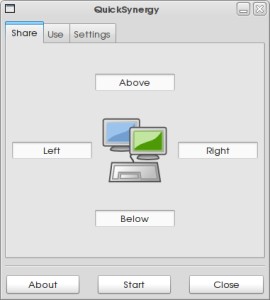
Install QuickSynergy from the package quicksynergy (click the link to install), or by running the command below in your terminal:
sudo apt-get install quicksynergy
Open QuickSynergy from Applications->Accessories->QuickSynergy.
On the Synergy server:
In the Share tab, type the hostnames of the clients (you must specify a
hostname and not a IP address) into the appropriate boxes to position them
around your main display. Click Start and the server will start (QuickSynergy
will close). Open QuickSynergy again if you want to stop the server.
On the clients:
In the Use tab, type the IP address of the server. Select the Settings tab
and select the Keep synergy running option so you can close the QuickSynergy
window without disconnecting. Click Start to connect.
Tips:
- Find your IP address in
System->Administration->Network Toolsin theDevicetab. (You’ll need to select your network device from the drop down.) - Find your hostname in
System->Administration->Networkin theGeneraltab.
Archived Comments
Anonymous
Hey man, any luck with this on Intrepid? I used to use this all the time with my EEE, but I upgraded to Intrepid about a month ago and synergys never actually works. It also takes 50% of my cpu while not working. Just curious.
insub2
You said you used it with your laptop, does that mean it is easy to turn on and off for when you take your laptop away?
Anonymous
I’ve been using synergy for ages, but I had no idea there was a gui to set it up
on linux.
Thanks for the heads up.
Anonymous
It is a common mistake to specify the screens and links configuration layout on the server in only one direction. You must specify both “to the right of” and “to the left of” relationships.
Some maddeningly curious copy and paste operations from clients to server will not work properly.
If your server cpu is busy with some other operation, your mouse won’t go to a client until cycles are available.
You must pay more attention to what you are doing while typing. Subtle mouse movements on the desktop may move your cursor to another machine and you could be typing into whatever application is active over there.
Some users are concerned about security and the fact that all your keystrokes are going between machines in the clear.
I use this software all day long in a mixed windows/multiple hardy environment. Thanks to those who wrote it and shared it with the world.
Tom
Anonymous:
No, I haven’t tried this on Intrepid.
insub2:
Yes, if QuickSynergy sees that Synergy is running it will offer a stop button to
disconnect.
rebenga
Synergy is nice, but unfortunately it seems to be a dead project. There’s been no updates to it since 2006, and it’s still a bit funky in places, needs some (in my opinion) additional features and generally could use more development.
But I’ll use it until some replacement comes along.
AaronE
I am thinking about trying this but curious as to issues that I might run in to with screen edge triggers that I have set up with Composition Effects. Any thoughts/suggestions on that?
max stirner
its broken on intrepid. use older version - worked for me.
Anonymous
Just wanted to say thanks for the heads up. Amazing little piece of software. Hope this project gets kept alive.
neildf
For those of you using intrepid, until synergy works on 8.10 you can use x2x. I have been using it and haven’t encountered any problems. Here’s a pretty simple howto for it:
Anonymous
This is awsome!
Anonymous
synergy is cool, but they stopped updating it in 2006. i’ve been waiting for them to pick it up again since it’s by far the best KVM-esque solution so far.
masterofprawns
I’m currently using it on 8.10 without an issue. Using quicksynergy to interface with synergy on windows machines. Works flawlessly.
Thomas
Oh my, thanks for the share!
Great tool.
Anonymous
We are having problems with Synergy when a new user logs on, Synergy is not picking up the configuration. We have to set Synergy up all over again. Someone said that we might need to create a configuration file. How do I do that? Has anybody else seen this problem? We have Synergy going across three monitors.
Pieces
I am unable to get Synergy to work on 8.10, but x2x works really well.
Fabian Rodriguez
Works fine in Ubuntu 9.10 BTW. Thanks for this guide.
tesux
Is it working properly on windows 7.And if i have different windows on mutiple pc will it work or not.Reply!
Scott Wegner
I use Synergy both at work and home, and I love it for using a single mouse and computer for multiple machines. It’s also cross-platform, so you can share your devices with a mix of Windows and Linux computers too.
If you use Synergy regularly, you may also want to have it start on login. For this, you can add a new startup program via System > Preferences > Sessions. To find the command you’ll need for the server and client, start Synergy from the QuickSynergy interface, and then in a terminal, type the command:
ps ax | grep synergy
You may also need to create a configuration file, depending on your setup.