How to Install Cursor Themes
I’ve enjoyed regularly changing up my GTK and Metacity themes, but until recently I have never switched to a new cursor set. There are many high-quality cursor themes available, and they are easy to install in GNOME.
There are some packages containing cursor themes in the Ubuntu repository: comixcursors, crystalcursors, and oxygen-cursor-theme (click any of the links to install).
Beyond the repository, GNOME-Look.org offers a wide selection in the X11 mouse themes section.
Cursors you download yourself should be in an archive format, but you don’t need
to extract them. Open Appearance Preferences
(System->Preferences->Appearance), and select the Theme tab. Drag and drop
the file you downloaded into the theme browser area to install it.
To manage your installed themes or switch to a new one you installed from the
repository, click Customize and select the Pointer tab.
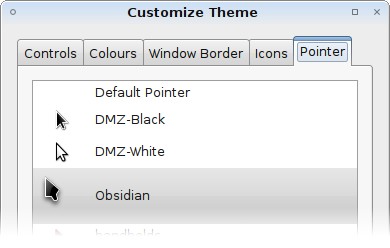
You should see your new cursor theme immediately, but to completely apply it to all applications, you need to log out and back in.
Archived Comments
Kljaver
What gtk and metacity themes that there are on screenshots do you use?
Tom
Kljaver:
The theme is “Clearlooks Brave/X-Colors”, which is included in
Clearlooks-Colors:
http://www.gnome-look.org/content/show.php/Clearlooks-Colors?content=75417
Bob
Thank you, your guide worked perfectly!
Muhammad
- Thank you, just what I was looking for!!
:]
Slegend
Thank you VERY MUCH, was going crazy about this Ubuntu Ultimate Edition Cursor Theme and wanted to change it but couldn’t tried many methods but didn’t work.
And your way worked with me tyvm again :D
Justin
I have set up the theme just as you describe, but when I move the pointer over the gnome panel or certain open windows, it reverts back to the human default theme temporarily. Is there a way to fix this?
.haNk
i have the same problem. my “custom” cursor only shows in Firefox (so far). it does not show on the desktop.
matt
you might want to have a look at http://labs.trolltech.com/page/Projects/Styles/GtkStyle as well as http://ubuntuforums.org/showthread.php?t=794652