Theme GNOME Apps Running in KDE 4.0
The familiar GNOME applications that I have been using in KDE 4.0 since I started testing it all run without a theme. When you have GNOME installed as well as KDE 4.0, there’s a simple way to get your GNOME applications to use your current GTK theme while running in KDE.
Press Alt-F2 to open the run dialog, and type gnome-settings-daemon. Click
Launch and a moment later all running GTK applications, as well as any more
you launch, will switch to your GNOME theme.
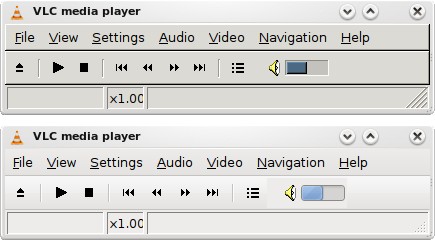
The gnome-settings-daemon needs to be launched every time you log in to KDE to
continue theming GTK applications. I can’t find the GUI for setting startup
programs in KDE 4.0. Anybody know where it is or what the best way to set this
up would be?
[update] Start the gnome-settings-daemon automatically by downloading
and copying this launcher in your
~/.kde4/share/autostart folder. You may have to create the autostart folder
first.
Archived Comments
Jonas
Well, if it isn’t saved using the sessions mechanism (you usually don’t need a GUI to setup autostart programs in KDE. The programs running when you logout are saved and launched automatically on next login unless you disable that mechanism) you could try creating a bash-script in the Autostart folder.
Note that I have only tried this in KDE3.x so it may work differently in version 4. Anyhow, worth a try…
Simple enough script:
#!/bin/sh
/usr/bin/gnome-settings-daemon &
Change path if necessary. I have no gnome-stuff on my computer so no idea where its binaries are.
Save the script in ~/.kde/Autostart
and make sure it is executable, and it should run on every login. .kde may be .kde4 on a KDE4 desktop though, but that’s easy enough to find out.
ijanos
Install the gtk-theme-switch package, its in universe. Then use the gtk-theme-switch2 program to change your default gtk2 skin. It will be permanent and there’s no need to run gnome-settings-daemon.
ijanos
ps: it won’t affect your icon settings, so you have to add manually the following line to your ~/.gtkrc-2.0
gtk-icon-theme-name = “Tango”
Guille
Oh, great! Can this be done from the other side? I mean, is there any way to execute in Gnome desktop a KDE app with GTK look and feel?
gavintlgold
@Guille:
I’m not sure about a theme switcher, but Domino is an excellent customizable theme engine for KDE that’s more like GNOME themes, if you just don’t like the default (which IS ugly). To customize it after install (you have to compile), run “kcontrol” (you may have to install it first). All the settings for kde can be changed through there if you’re running in GNOME.
Domino:
http://www.kde-look.org/content/show.php?content=42804
Domino Debian pkg (no idea if it works for Ubuntu or not, haven’t tried it at
all):
http://kde-look.org/content/show.php/Domino+Debian+package?content=60897
Tom
felipe:
Thanks! Your solution works great.
Paulo Cesar
ijanos: man, we are talking about kde4 here…
felipe
Hi Tom
There’s still no GUI (that I know of) but you can always throw a specially crafted desktop file info kde’s autostart directory.
You find an example here (sorry, Italian ony): http://pollycoke.net/2008/01/12/sistemare-laspetto-delle-applicazioni-gnome-in-kde-4/