Create a Search Bar for Epiphany
The Epiphany web browser does not have a handy search bar like Firefox. But its powerful smart bookmarks system lets you create as many as you like for any search engine you choose.
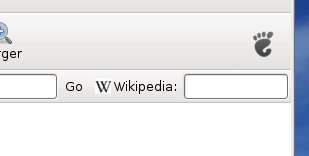
Smart bookmarks are bookmarks which can take arguments. To create one for use as
a search box, start by doing a search in your preferred search engine. Then
select Bookmarks->Add Bookmark to create a new bookmark of the results page
and edit the address to replace the search terms with %s.
This is the address I used for my Wikipedia search box:
http://en.wikipedia.org/wiki/Special:Search?search=%s&fulltext=Search
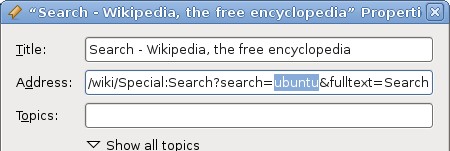
After you have created the bookmark, select Bookmarks->Edit Bookmarks to open
the bookmarks manager. From here you can drag your new smart bookmark from the
list to the toolbar.
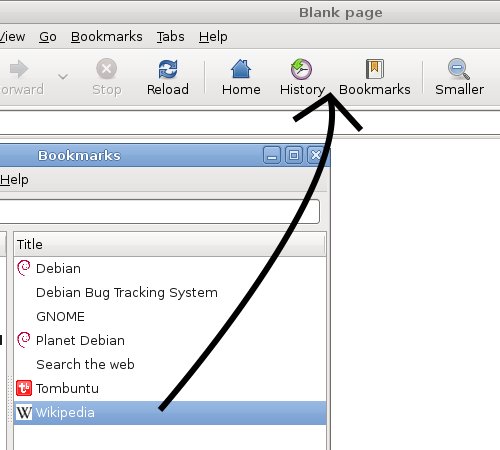
Instead of a simple button, smart bookmarks are shown as a labeled text box. Type your search terms and press Enter to perform a search.
A default smart bookmark called Search the web can be used as a search bar for
Google.
Archived Comments
Michal
yeah that’s right. to do google search in epiphany, you just have to type desired keywords in the address bar and hit ‘enter’. it’s like address bar combined with a search box
robertneville777
Dude thanks Tom, this really helped me out! Keep up the good work!
--robertneville777
sashoalm
You can use also have the “search in site” feature that google toolbar has. Just create a bookmark with
javascript:void(location.href=‘http://www.google.com/search?q=%s+site:’+location.hostname)
theKbStockpiler
JUST CHANGE YOUR HOME PAGE TO GOOGLE DAH!If you want a new search page click home which then brings you to Googe! Thanks for all your hell!
Eric
The idea is very good.Iwill try it on Arora too.I like Blekko because they hate spam and make a good job getting rid of it,Wolfram Alpha,Yebol and Yandex for the use of AI.and do not need others.Small browsers also need a choice.1 MB is enough and no complikations to add what you want as bookmarks.This also saves your privacy.Since I finished my google account I can be incognito and that feels good.
dsi0743
Thanks for this post. I did not know how to do this. But, for Google, you just have to type your request in the “address bar”. Google is used as the default.
By the ways, your post is very useful for others Search Engines.