Install Useful Nautilus Menu Items
Nautilus is the default file manager for GNOME. In Ubuntu there are three extra packages that can be installed to add extra functionality.
nautilus-gksu- Adds “Open as administrator” menu item.nautilus-image-converter- Adds “Resize Images…” and “Rotate Images…” menu items.nautilus-open-terminal- Adds “Open In Terminal” menu item.
These three packages can be installed with the command below or by finding them in the Synaptic package manager. Once the install is complete you need to restart Nautilus. The easiest way to do this is to log out and back in.
sudo apt-get install nautilus-gksu nautilus-image-converter nautilus-open-terminal
After Nautilus is restarted you will see the new menu items.
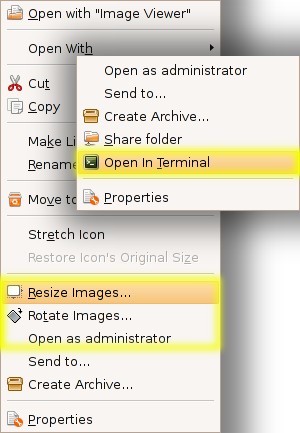
The resize images dialog is excellent for resizing images to put on the web.
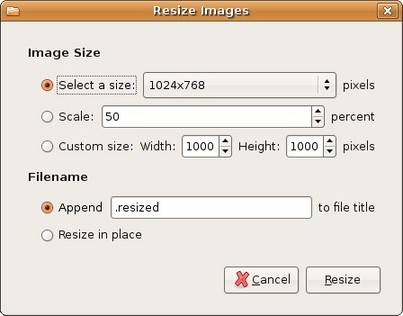
Archived Comments
agusray
very useful tip, like KDE we can convert images at once…
BobCFC
Thanks gksu and terminal are really useful. I think the main benefit of resize/rotate is that you can perform a bulk operation to many images en masse. Although I haven’t used that one.