Metacity Compositing Effects in Ubuntu 8.10
Don’t have a graphics card capable of running desktop effects with Compiz on Ubuntu? By enabling compositing in GNOME’s default Metacity window manager, you get some eye candy and can run applications that require or benefit from a compositing window manager. Metacity uses your CPU instead of a graphics card, so it’ll work on anything - even a virtual machine.
I’ve written about compositing with Metacity in Ubuntu 8.04, but Metacity has received some updates since then so I though I’d try it again.
Metacity even with compositing turned on is still very light on the effects. Windows and menus are drawn with shadows, a bit more noticeable than the default ones in Compiz. The Alt-Tab switcher gains previews of the windows it’s switching. Noticeably missing is an animation for minimizing windows; all you get is the same old black boxes effect.
One thing I noticed right away was how smooth windows were drawn when being moved. This has never bothered me in Compiz, but Metacity is definitely much smoother.
One annoyance was switching between workspaces would cause any windows to flicker as they are redrawn. Also, there are still no options for any of the compositing effects, so you’d better like the defaults.
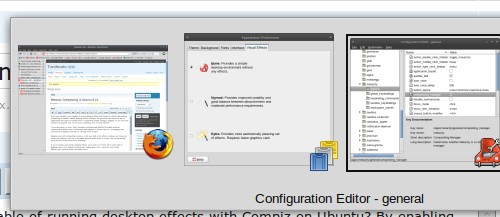
If you’re already using Compiz desktop effects, you’ll need to turn them off to
switch back to Metacity. Open System->Preferences->Appearance, open the
Visual Effects tab and select None.
The quickest way to enable compositing in Metacity is by running this command in a terminal:
gconftool-2 -s '/apps/metacity/general/compositing_manager' --type bool true
Here’s the corresponding command to disable compositing:
gconftool-2 -s '/apps/metacity/general/compositing_manager' --type bool false
If you’d rather not use the terminal the GNOME Configuration Editor is also an
option. Press Alt-F2 to open the Run Application dialog. Type gconf-editor
and press enter. Navigate to apps->metacity->general and use the
compositing_manager option.
Archived Comments
Mohan
What really want, is to have the window zoom when you minimize it and restore it, now that would be a cool addition.
Thomas Thurman
Recent builds of Metacity also allow you to turn compositing on using
metacity –replace –composite
and off using
metacity –replace –no-composite
Schloemoe
I don’t understand why this isn’t default when users choose not to use 3D effects! This was a great tip that I will use on all my computers! Works great on my Dell mini too!
Anonymous
I enabled this today, then when I launched VirtualBox and ran Windows XP (in Seamless Mode), the entire screen turned white, then that went away and there was a dark shadow effect over my entire desktop that would not go away.
Once I disabled it, the dark shadow went away. Just thought others might want to be aware of this.
specto
For some reason when I am running with compositing, firefox runs horribly… Flash crashes in firefox, scrolling is super slow. I am sad :( I really like a transparent terminal :P. Let me know if there is a workaround. Thanks.
Hosam
I am running Kubuntu and when i enabled the desktop effects i got black screen
and cant see any thing
Is there is any command that can help solving this issue or disable the desktop
effects?
Fred
Metacity compositing appears to provide true transparency for the GNOME Terminal emulator. (i.e. you see the windows below, rather than the desktop background).
Anonymous
using composite effects via metacity is very buggy. enabling it on an netbook like the DELL mini with maximus and the netbook-launcher installed fails horribly (the taskbar is missing, windows overlap or go see-through without you doing anything), I had to disable it. besides, since it uses the the cpu be prepared that one of the 2 cpu cores goes up 80%. after enabling e.g. gnome-do with the docky theme its practically unusable. i had better results using minimal composite from the start.
Grzegorz
Is there any way to turn off Metacity compositing for some application, fox example Firefox and Thunderbird, and set on for rest of applications and system?
rpcutts
@Schloemoe
“I don’t understand why this isn’t default when users choose not to use 3D effects!“
Because compositing can cause problems on some setups. Many can’t watch videos or DVDs without the screen flickering and tearing.
imnotgoingtotellyou
It works great on the Dell Mini but it’s still really freaking boring. Compiz is more interesting, and works flawlessly, except when you scroll it’s really slow. For some reason mine doesn’t have a visual effects tab under appearance, which just makes it worse… oh well
nullrend
Confirm CPU usage reported by Anonymous user.
Confirm slow scrolling reported by specto. Looking into alternatives for making desktop look a bit prettier since Compiz is causing me a bit too much pain.
I guess the main problem here is going to be CPU usage, as that is what metacity is going to use instead of the video card. Guess that is the reason why this specific setting is kept disabled. So laptops shouldn’t go for it unless they’ve got 12 cell batteries :)
Clayton Knight
I love compiz and all of the features offered, but unfortunately even though compiz is almost 5 years old, there are still bugs with it. I had to disable it just to use adobe flash (64 bit) to watch videos on a website. Let’s hope a quick resolution is found.
??????
love compiz and all
quixote
Just tried it. My little laptop is too underpowered for compiz, and I’ve always been jealous of the neat effects other people have. Now I have some of them too. W00T!