Start Applications That Need Root Privileges in KDE 4.0
In my list of ten tips for KDE 4.0, number 10 was a workaround for the fact that launching an application from the menu that needs to be run as root would cause KDE to refuse your password.
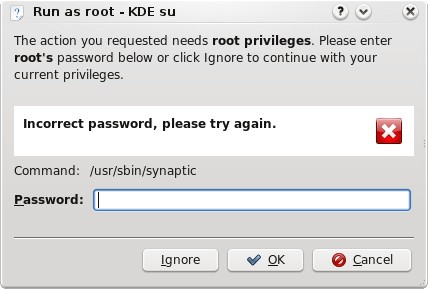
This happens because Ubuntu uses sudo instead of a root password. The KDE 4.0 packages are not configured to use sudo for starting applications. Thanks to Asa for commenting and posting this solution.
Open the kdesu (the application that prompts for your password) configuration file. This command will open it or create it if it does not exist.
nano ~/.kde4/share/config/kdesurc
Paste these two lines into the file:
[super-user-command]
super-user-command=sudo
Save and exit the editor. When KDE prompts you for a password it should now accept your sudo password just as expected.
nemesis
Works for synaptic, but not for kpackage :(