Set Up Konqueror 4 to Work With Gmail
Google doesn’t support KDE’s Konqueror web browser for their web applications. However, using Konqueror’s browser identification settings it’s possible to get Gmail working.
Open Konqueror, click Settings on the menu, and select Configure Konqueror.
Select Browser Identification from the list.
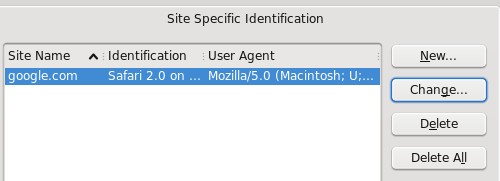
Now you need to add a site specific identification for Google. Click the New
button. Type google.com for the site and select Safari 2.0 from the drop down
box. (The Mozilla 1.7.3 setting also works.) Apply the settings and Gmail should
be working.
Everything seems to be working fine but slowly in Gmail except for the chat feature. Switching to standard without chat view speeds it up. As for other applications: Reader is half-working, and the others I tried got stuck in an infinite loop of redirects.
Maybe when KDE switches to the Webkit for rendering Konqueror will become more compatible.
Archived Comments
gemidjy
With WebKit GMail works perfectly.
Sorry, but choosing KHTML yet, over more and more accepted WebKit, was the worst
decision ever made by kde4 team.
Tom
gemidjy:
KDE is switching to WebKit once Qt 4.4 is out. I think that will be KDE 4.1.
fred
gemidjy:
KDE 4.0 doesn’t use WebKit because Qt Webkit was not ready.
And you should at least thank the KHTML developers, without them, Konqueror 4.0 will be crappy as hell due to porting from 3.5.x while Qt Webkit is not ready yet.
parlama
10x KDE :-)
Anonymous
@gemidjy:
You do realize that WebKit wouldn’t be possible without KHTML because it was
forked from KHTML by Apple right….
Also as pointed out Konqueror is moving to WebKit. They are actually going to re-merge the two so you get the best features of both.
Alfredo Buttari
Hello,
actually I did what you suggested but I still can’t use Gmail (nor other google
apps like Google Notebook). If I change the browser identification either to
Safari or Mozilla, then my inbox is loaded correctly and I can read emails. The
problem is that I can’t write! If I hit “compose” then the compose window
appears but I cannot anything in it. Exactly the same problem for Google
Notebook. Is there any way to work around this problem?
Thanks
Alfredo
Eric Drechsel
alfredo: lobby google to support konqueror. jquery works in konqueror, so it’s capable. this entry is out of date
Alejandro Nova
No, it’s not (Konqueror 4.2). The best setting for me was Mozilla 1.7.3, or Netscape 7.1.
Morten Slott Hansen
If you change input to PLAIN it works - seems to be the rich text editor that breaks… This works for both Mozilla and Netscape settings.
Alon Bar-Lev
Mozilla 1.7.3 works better… :)
Thanks!