Customize Your Places Directories
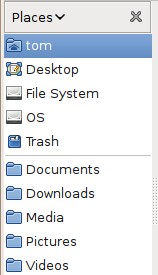 Ubuntu 7.10 introduced
new default directories: Documents, Music, Pictures, Public, Templates, and
Videos.
Ubuntu 7.10 introduced
new default directories: Documents, Music, Pictures, Public, Templates, and
Videos.
Some of these are shown in the Nautilus file manager’s side pane, the Places menu, and file dialogs. If you don’t want one of these directories, deleting it will cause it to disappear from these locations. But want if you want to show your own directories?
Nope, you don’t have to edit any configuration files. Open the Nautilus file
manager by opening any folder. If the side pane is not being displayed, turn it
by checking View->Side Pane. Then use the drop-down button on the side pane to
display Places. The second group of directories are the ones you can customize.
To remove a directory that you don’t want displayed, right click on it in the places pane and click Remove. Adding new directories is as easy as dragging and dropping them into place.
Your changes are applied immediately, in the side pane, places menu and file dialogs.