Monitor Your Linux Server With Munin
Interested in easily monitoring your Linux server from your web browser? Munin creates graphs for just about everything going on in your system. It is simple to install and configure, and is perfect for checking if your server is overloaded. You can view the results in a web browser on the Internet by using a http server like Apache. You can check out a live Munin demo from here. The following steps are what I did to get Munin working on my Ubuntu 6.06 LAMP server, but they should work on any Debian-based distribution running Apache.
First, if you have not already enabled the Universe repository you need to do so now. Open your /etc/apt/sources.list file and uncomment the Universe lines. Then run an apt-get update to download the new package lists.
Install the required packages for Munin:
apt-get install munin munin-node
Next you need to decide where to put Munin’s output. You want it in a directory where Apache will serve the files, but not somewhere obvious that anyone can find. Create the directory you would like to use and give ownership of it to Munin (replace mydir with the directory you are using):
chown munin:munin mydir
Now Munin needs to be configured. Open /etc/munin/munin.conf in a text editor. Change the value of htmldir to the directory you created, and change localhost.localdomain to your serve’s name (in the format www.example.com).
After you make changes to Munin’s configuration you need to restart it. Do so with the following command:
/etc/init.d/munin-node restart
Wait a few minutes and Munin will have created some output in the directory. Navigate to it in a web browser and you will see the new graphs that will be filled over time. Munin is now configured and ready to go.
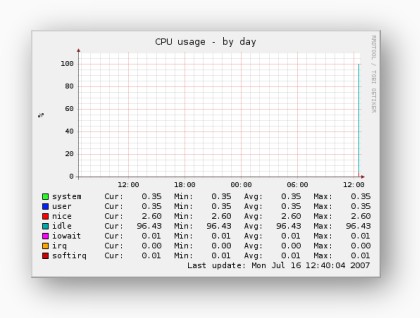
Archived Comments
AnferTuto
Hola faretaste
mekodinosad
MalkEvange
Interesting article!
Where can I find more on this theme?
Haf
I did exactly follow the instructions, but the munin-node doesn’t have permissions to access the folder for some reason, even though the owner and group have been set correctly. Very odd. Any ideas?
Johnny Kolonew
Hi guys,
now I used http://www.bijk.com for server performance monitoring and i’m happy.
Bijk.com is FREE web-se SaaS service for monitoring group of servers online, with online show performance graphs and live graph refresh.
Stefan King
We have found open source tools to be a bit lacking if you want to monitor your whole server farm at a glance. We use Status2K for that, since it can be customized and is both good for viewing individual servers as well as getting an overview.
delerium
Love it! Thanks for posting this- will likely prove invaluable.