Enhance Your Clipboard with a Clipboard Manager
The clipboard system in Linux (X11 to be more specific) recives complaints from users who expect it to work differently when applications are closed. The problem is that when content is copied from an application and the application is closed, the clipboard item will be cleared. I ran into this problem recently.
An easy way to fix this issue is to use a clipboard manager. The two most well-known clipboard managers for GNOME are Parcellite and Glipper.
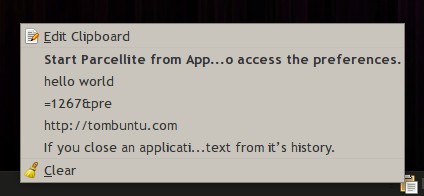
Parcellite
Parcellite is not available in the Ubuntu
8.04 repositories, and the version in 8.10 is out of date. Packages for both
versions of Ubuntu are available in a PPA. Follow this link to the
packages,
scroll down to the Packages section, and click the expand arrow for the Hardy
or Intrepid package. Under Download files from Librarian select the Deb
package for your CPU architecture.
Alternatively, here’s are direct links to the Ubuntu 8.04 i384 package, and the Ubuntu 8.10 i384 package.
Start Parcellite from Applications->Accessories->Parcellite. The application’s
icon will appear in the notification area. Left click to open the menu of
recently copied items, select an item to make it the current item in the
clipboard. Right click to access the preferences.
If you close an application with copied text, the clipboard will still be cleared. You’ll have to open Parcellite and reselect the text from the history.
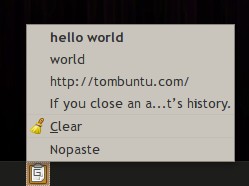
Glipper
The latest version of Glipper is available in the Ubuntu 8.04 and 8.10 repositories. Install Glipper from the package glipper (click the link to install), or by running the command below in your terminal:
sudo apt-get install glipper
Don’t go looking for a menu item; instead of a standalone application, Glipper
is an applet for the GNOME panel. Right click on your panel and select Add to
panel. Select Clipboard Manager and click Add.
Left click on Glipper to open the list of recently copied text. Select a previous item to make it the active selection again. Right click to access the preferences.
Along with the traditional clipboard, Glipper also tracks any text which is
selected. This clutters the history quickly so I turned it off. Deselect the
Select clipboard in Glipper’s options to do this.
Copying text from an application and closing it is no trouble with Glipper. Just paste as you normally would, and the text will still be available.
Parcellite is lighter-weight, being written in C rather than Python like Glipper, and is also under much more active development. However I’ll be using Glipper until Parcellite can also automatically re-select the previous item on the clipboard after the copying application is closed.
Archived Comments
ninai
hello, are the webmaster of mondolinux.org, an aggregator of feeds on Linux. do you want to know you’re one of our sources, your blog is really well done and has an excellent content! Visit the site and if you have any problem about are at your disposal! Forgive my English powered by google traslate :)
JohnMc
Well for those that are of the Xubuntu persuasion there is of course the standard clipman. Just do a right click on the task bar. Select add new item and select clipman. Done. Does the job well.
Vadi
I’m currently using Parcellite, and it is rather handy.
However, if you copy fancy text from gmail, then something else, then select the old copy, the fanciness will be gone and the text is plain. Is this bug also present in Glipper?
Lutfi
Why only text here?
Any clipboard manager can handle picture and anything?
Tom
Vadi:
I just tried something similar to what you described and Glipper did also drop
the formatting.
cozmicharlie
I had problems with Glipper on Intrepid. At start up I get this message “The panel encountered a problem while loading OAFIID:Glipper….”
Apparently it is related to this bug https://bugs.launchpad.net/ubuntu/+source/glipper/+bug/213494.
I removed Glipper and I will try Parcellite.
Xyhthyx
Thanks for featuring Parcellite. I am currently working on v0.9 which will address Parcellite’s shortcomings mentioned in the post in addition to other new features.
Sephi
What about Klipper ? :)
Anonymous
I had the same problem as coz on Hardy. I ignored it as I don’t reboot often and it still worked. One day I rebooted though and my gnome settings were totally corrupted. I had no panels and alt+f2 or f1 didn’t work, so I had no way to control my computer. Eventually I fixed it by booting into an xfce session and deleting all my gnome settings. Of course I had to reconfigure all my gnome settings and lost a few hours of my life to do that and to figure it out in the first place. Scanning the bug report it appears as if this is not resolved and that glipper is not even actively maintained. My solution was to install klipper, the kde clipboard tool. It is trouble free, works seamlessly in gnome and is much better program too.
Anonymous
It would be better glipper have support for images.
Wikzo
I had some problems with Glipper that made me unable to copy a graph from Calc to Writer. The bug is already reported on Launchpad, but I don’t know if it has been fixed yet.