Install Three Experimental Compiz Plugins
Some Compiz Fusion effects are unsupported and are not usually easily available from software repositories. I installed three well-known, but experimental, Compiz plugins: atlantis2, freewins, and screensaver.
These plugins must be compiled from source and could break Compiz, so this how-to is recommended for intermediate to advanced Linux users only.
atlantis2 adds a customizable aquarium inside the cube:
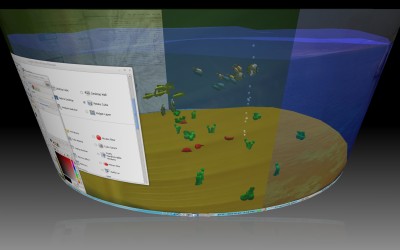
freewins lets you rotate and scale windows in 3D with fun inertial effects:

screensaver can slowly rotate the cube or have your windows fly around the
screen while you are away from the computer:
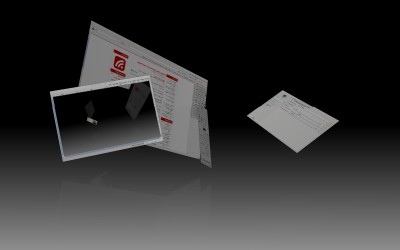
You need to be running the most recent release of Compiz and have CompizConfig Settings Manager installed. See my previous how-to for Ubuntu 8.04.
Install the required packages for compiling Compiz plugins:
sudo apt-get install compiz-bcop compiz-dev build-essential libtool libglu1-mesa-dev libxss-dev libcairo2-dev git-core
Create a folder to keep the plugin sources in:
mkdir ~/compizplugins
cd ~/compizplugins
Download the plugin source code using git:
git clone git://anongit.compiz-fusion.org/users/metastability/atlantis2
git clone git://anongit.compiz-fusion.org/users/warlock/freewins
git clone git://anongit.compiz-fusion.org/users/pafy/screensaver
Compile the individual plugins by switching to their directories and running
make and make install:
cd ~/compizplugins/atlantis2
make
make install
cd ~/compizplugins/freewins
make
make install
cd ~/compizplugins/screensaver
make
make install
If there were no errors, you’re done. Restart Compiz; the simplest way to do this is to log out and back in.
Open System->Preferences->CompizConfig Settings Manager, and try the new
plugins:
freewins(labeled asFreely Transformable Windows): To transform a window, hold Shift-Alt and use the mouse: left mouse button rotates the window, middle mouse button resets the window, and right mouse button scales the window. Note that you can’t yet give a window mouse input while it is transformed.atlantis2(labeled asCube Atlantis): First, you need to make the cube transparent so you can see the fish. In the preferences for theDesktop Cubeplugin, select theTransparent Cubetab to access these settings. Simply enable the plugin and you’ll have a nice aquarium. In the preferences you have complete control over the fish.screensaver(labeled asScreen Saver): You probably don’t want to wait around for the screensaver to start, so head to the preferences and add a key binding for initiating it. You can switch the screensaver mode betweenflying windowsandrotating cube. If you have trouble getting the plugin to start, make sure you restarted Compiz after the installation.
You can browse Compiz Fusion’s git repository online to find more experimental plugins.
Archived Comments
Emil Begtrup-Bright
Used this guide which is exactly the same, but picks 10 of the best experimentals instead of three. If you like these three check out:
http://forum.compiz-fusion.org/showthread.php?p=56851
I can’t freewins or some of the others to work though - they install without a fuss, but either they “auto-switch off” whenever I turn them on, or make the PC unresponsive.
Maxo
Thanks for the heads up. I got all three running. Everything seems to run very good except the freewins. Once I rotate a window it becomes very difficult to interact with it. Atlantis and the screen saver seem to run great and look great.
Arlindo Santanna
Hi, Tom
Please, I would like to know how to use the command below:
git clone git://anongit.compiz-fusion.org/users/metastability/atlantis2
Do I have to install the package git??
Thank you very much.
SantAnna
Tom
Arlindo Santanna:
You need the git-core package:
sudo apt-get install git-core
Anonymous
I want to backup them so iwant to download them so plz send me download links for srikrishnamohan@yahoo.com
Anonymous
I’ve got this error:
compiling : screensaver.cpp -> build/screensaver.loscreensaver.cpp: In function
‘void screenSaverSetXScreenSaver(CompDisplay*, int)’:
screensaver.cpp:223: erro: cannot convert ‘const char*’ to ‘CompDisplay*’ for
argument ‘1’ to ‘void compLogMessage(CompDisplay*, const char*, CompLogLevel,
const char*, …)’
make: ** [build/screensaver.lo] Erro 1
Anonymous
i tried to enable aquarium (it installed ok) but it just disables itself
ASERA HIGUCHI
Please install my flash player 9.0 ADOBE
Anonymous
Try “^compiz-bcop^compiz-fusion-bcop” in apt-get line above under intrepid. That worked for me. Plus thanks for the atlantis2 git, the one I had before didn’t compile.
raweloy
lowe@lowe-desktop:~/compizplugins/screensaver$ make
Makefile:58: *** [ERROR] No package ‘xscrnsaver’ found. Stop.
i got this message evry time i type make….
can somebody help??
raweloy
compiling : screensaver.cpp -> build/screensaver.lo/usr/bin/libtool: line 990:
g++: command not found
make: *** [build/screensaver.lo] Error 1
i did make some improvements… hehehe…. i have solved the problem above but here comes another… evrytime i hit make it makes this error 1 thing…
can i have some help plz?
Anonymous
i get this:
sudo apt-get install compiz-bcop
Reading package lists… Done
Building dependency tree
Reading state information… Done
Package compiz-bcop is not available, but is referred to by another package.
This may mean that the package is missing, has been obsoleted, or
is only available from another source
However the following packages replace it:
compiz-fusion-bcop
E: Package compiz-bcop has no installation candidate
jai
That package is now obsolete use compiz-fusion-bcop instead.
denyb
I have the same problem as above! Please help.
Many Thanks in advance.
Dàrent
…if you were a woman… i’ll kiss you!
I was searching for thesse plugins (specialy the screensaver) and for their installation many months ago, and all the solutions i found in all forums have failled…
Now it works!
Tank you a lot!
P.D. Sorry about my english :P
Dàrent
Sorry… i have a question… :)
After installing the plugins, there is 3 new folders in my home. I know thesse are the folders of the compiling and installation to do make and make install, but… I don’t know if the folders are only temporals (to do the compilation) or thesse folders are where the plugins are installed too, so… can i safety delete them? Or even rename them with a dot to make them hidden?
Thanks again :)
cooldude32
The newly installed plugins are not appearing i ccsm!
sh228
the makefile is complaining that compiz isn’t installed
Raza
Hi, i tried installing freewins on jaunty and after i download with git, make dir and when i put make command, it tells me Error compiz not installed. which is not true. I have all the effects any help?
Sen
Package compiz-bcop is not available, but is referred to by another package.
This may mean that the package is missing, has been obsoleted, or
is only available from another source
However the following packages replace it:
compiz-fusion-bcop
E: Package compiz-bcop has no installation candidate
Justin
@sen
I had this problem too. In order to fix it, you must run sudo apt-get install compiz-fusion-bcop. This will upgrade your current version, or install the new one.
Good luck and enjoy!
Justin
Apostolis
When I give “make” and “make install”, I get this: “*** [ERROR] Compiz not installed. Stop.”
Does anybody knows why and how can i fix it??
I have Compiz installed.
jsearles
CAn anyone help me figure out what twent wrong with the above script and is there any easier way to do this. When I run a make in the screensaver folder, this is the error I get:
compiling : flyingwindows.cpp -> build/flyingwindows.lo/usr/bin/libtool: line
990: g++: command not found
make: *** [build/flyingwindows.lo] Error 1
quequotion
This method works for the plugins that haven’t been “migrated” to cmake (aka “rendered useless” or “completely disabled”)
I get that the cmake method is looking for a toolchain of various parts and pieces of compiz to build plugins from. I do not understand why this doesn’t work.
Following the most up-to-date instructions I can find, it seems one must build the entire compiz tree from source in order to install a few unsupported plugins, although I’m unable to prove that theory as it usually results in an inoperative compiz.
Plugins will not “find compiz” if it was installed by apt, but they sometimes
may find a compiled compiz after compiling the core and doing:
make findcompiz_install
then compiling libcompizconfig and doing:
make findcompizconfig_install
Supposedly those commands add cmake modules to make compiz “discoverable” to other cmake made software…. they don’t always work however..
Is there a better way? Can anyone write down in specific detail what it takes to compile one of these cmake plugins?
As it is now, you can read about a dozen documentation pages if various states of out-of-date which lack any inter-compatibility and come to the conclusion that it simply can’t be done.
Alamir
I’ll try out the screensaver since I’ve been wanting something different for awhile. Your tips are always entertaining, even when I don’t feel like adding the new features they’re always worth the read. So thanks Tom.