Watch Your Inbox with CheckGmail
[update] For updated instructions on installing CheckGmail, see Updating CheckGmail to Fix Login Errors.
Always have a browser tab open to your Gmail account? CheckGmail is an application that can monitor your Gmail account for you. It’s unobtrusive, feature-rich, and easy to configure.
Install CheckGmail from the package checkgmail (click the link to install), or by running the command below in your terminal:
sudo apt-get install checkgmail
Start it for the first time from Applications->Internet->CheckGmail. You may
have to wait a few seconds for the configuration window to appear. You can get
started by just entering your username and password for Gmail and clicking OK.
(If you aren’t comfortable saving your password to disk, leave the Save
password option unselected. You will be prompted for your Gmail password
whenever CheckGmail starts.)

Once you have CheckGmail running and know you want to keep it, set it up to
start when you log in. Open System->Preferences->Sessions and click Add. In
the Add Startup Program dialog, set the name value to CheckGmail and the
command to checkgmail.
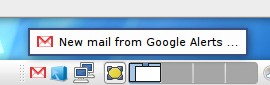
CheckGmail will display the Gmail icon in your notification area which will be grayed-out when you have no new messages. Hovering over this icon will display a preview of any new messages and let you take actions on them. When a new message is received, a small notification will slide onto the screen. Click on the icon to open Gmail in your default browser.
Archived Comments
Garito
It’s only me or the last version of CheckGmail don’t work ok with hosted domains?
The program ask me for login and password indefinitely
Has you the same problem?
Thanks
uzisuicide
Nice tool, I just install it and everything is working properly … thanks you.
Devon
Very useful app. Is there a way to use gmailcheck to monitor gtalk as well?
Anonymous
I use this and its great, i set the command on new mail to have espeak tell me i have an email… “
espeak -s 130 “excuse me sir, you have a new email waiting”
jure
If you’re on kde check kcheckgmail - it’s very similar, but for kde.
I’ve got it set so scroll lock lights up on my keyboard when I’ve got new mail (I don’t use that key anyway).
xset led 3
xset -led 3
Jack smith
What is your name?
TimKen
Tombuntu really rocks.. I check it every 15 times a day (rss included = )
To enable having an encrypted password (instead of plain text)
sudo apt-get install libcrypt-simple-perl
(from https://bugs.launchpad.net/ubuntu/+source/checkgmail/+bug/201555)
To enable Gtk2::Sexy, (I’m not really sure what that one is for..)
sudo apt-get install dh-make-perl libsexy-dev
sudo dh-make-perl –build –cpan Gtk2::Sexy
sudo dpkg -i libgtk2-sexy-perl_0.02-1_i386.deb
(from http://ubuntuforums.org/showthread.php?t=514106 thread number 10)