Stop GNOME from Asking to Import Photos from Your iPhone or iPod Touch
GNOME will detect an iPhone or iPod Touch as a camera, and ask you if you want to import pictures every time it’s plugged in.
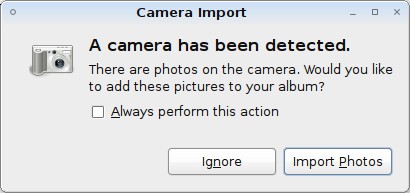
The Always perform this action doesn’t work for ignoring the dialog, so how
can you stop it from being trigged whenever you plug in your iPod? Open
System->Preferences->Removable Drives and Media. Under the heading for digital
cameras, deselect the option for importing digital photos.
Of course, you can change behavior for many different devices in this dialog. If
you’ve got another device, there are even more options available: open the file
browser, click Edit->Preferences, and select the Media tab.
Archived Comments
Tom
jegormeister:
The theme is “Clearlooks Brave/X-Colors”, which is included in
Clearlooks-Colors:
http://www.gnome-look.org/content/show.php/Clearlooks-Colors?content=75417
Yes, this will affect all digital cameras, but you can still open your photo application and use any cameras normally.
jegormeister
tom:
thanks for the answer tom. keep up the good work!
Martijn
My MacBook is currenty in repair and I am using my Linux desktop. This dialog box was sufficiently annoying to google for the solution. Thanks!
jegormeister
i know this is a little bit off topic but what is the name of the theme used in the picture?
and back to topic: wouldnt this turn of importing for all the digital cameras connected to the pc?