More Productive Window Management in GIMP
It can be annoying how the GIMP image editor’s image and toolbox windows are separate, if all of them are hidden behind another window you have to bring not only the image to the front but also the toolboxes. This could work much more productively, why not show all the toolboxes whenever a image is in the foreground?
GIMP has a preference that will do just that. In the main GIMP window, click
File->Preferences. In the preferences dialog, select Window Management from
the list. Under the heading Window Manager Hints, change the two drop down
boxes to Utility window.
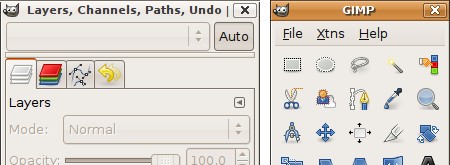
You’ll need to restart GIMP to make the changes take effect. You’ll notice that the window decoration has changed on the toolboxes. They’ll now no longer appear in the window list, and will stay on top whenever an image window has focus.
Unfortunately, if you’re using Compiz desktop effects this will not have any effect. While GNOME’s Metacity window manager recognizes that GIMP’s windows should be treated differently, Compiz does not. This doesn’t mean Compiz users are out of luck entirely.
Another option is to use another workspace for GIMP, and optionally change the
toolboxes to always stay on top. You can do this by right clicking on a window’s
title bar and selecting Always on Top. If you’d perfer not to be setting this
all the time for GIMP, you can select the Keep above in those two drop down
boxes.
Archived Comments
Anonymous
Thanks, this is great!
I always searched for a function like this :-)
Anonymous
Very useful. Thanks!
Philip
Thanks for this (and other tutorials!)
Anonymous
This doesn’t seem to work with KDE 4, is there a way in KDE 4 to make the toolboxes not appear on the window list?
Dirk Gently
hmm, I havent’ got to try this yet, but this just pointed out one of the odd peculiarities I have with gimp. I remember seeing a preview of a new gimp that had the toolboxes, window list and image all part of one window (more like inkscape) but that was six months ago so I’m guessing the thought was abandoned. Thanks for the tip, I’ll definitely be usingthis.
Andrew Perry
Maybe you are thinking of Gimpshop which is a fork of the Gimp to make the layout and menus more like Adobe Photoshop. Not sure if Gimpshop is really actively developed any more.
I wish the Gimp developers would take the hint and make the mainline Gimp layout more like Gimpshop. It would really increase the number of users who decide to ditch Photoshop and find that The Gimp is good enough. In fact, I’m sure with a bit of work the window layout system could be rewritten so that both a multiwindow or single window, or some hybrid, should be possible with a single code base.
Danny Baumann
Problem fixed in compiz:
http://gitweb.freedesktop.org/?p=xorg/app/compiz.git;a=commit;h=46e4aa0308fe542f2586835e86ee249ebea6fafb
6
I agree with the above. One window option without installing stupid addon bs.
Anonymous
I wish the Gimp developers would pull their heads out and realize that people don’t like multiple windows to manage.
Jonathan
Thanks to pjjanak for mentioning the Group feature in Compiz. Had no idea that
was there. Using now. Works great.
Really was not keen on the way Gimp require me to activate a minimum of three
windows every time I switch over to it from another app’s window.
Myh
Thank you for this tip and especially thanx to pjjanak because I knew about the utility window option before but I didn’t know Compiz didn’t support it. Now it’s sooo much easier to work in GIMP :D
pjjanak
For Compiz users you could just use the ‘Group’ plugin and have GIMP windows grouped together.