Theme Qt3 Applications in GNOME
Applications written with the Qt3 toolkit are usually found in KDE. However, GNOME users may find that there are many non-KDE applications that are using Qt, such as VirtualBox. By default, these applications use an ugly Motif theme. You can fix this without installing any KDE dependencies.
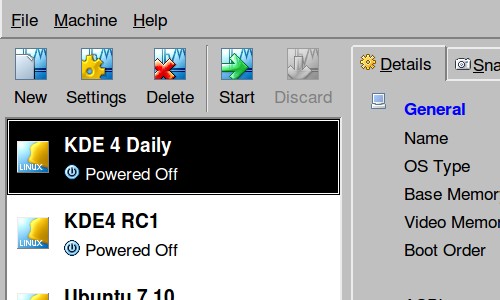
Both the Qt configuration utility and the Polymer theme don’t have any KDE dependencies, so they’ll work well for GNOME users.
Install the two packages:
sudo apt-get install qt3-qtconfig polymer
Run the configuration utility from the command line:
qtconfig-qt3
You can set up Qt however you like using this utility to match your own GTK theme. Here’s what I did to match the Clearlooks theme:
In the Appearance tab, use the Select GUI Style drop down box and select
Polymer. Click Tune Palette. In the Central color roles area, select
Background and set the colour to R237 G236 B235. Select Highlight and set it
to R78 G118 B168. Close the tuning dialog. Open the Fonts tab. Change the font
Family to sans-serif and the Size to 10. Save and quit the utility.
Your changes will be applied immediately. Here’s VirtualBox now:
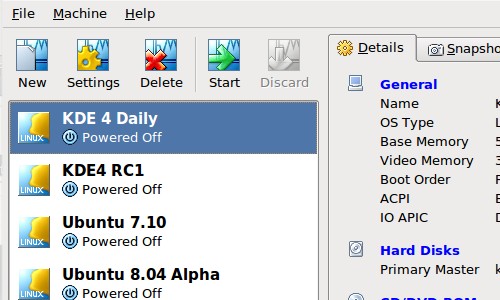
Archived Comments
Tom
Andrew Min:
The package is called qt3-qtconfig and it’s in the universe repository. The
package name is different than the command to run it.
dakira
this leaves one question: how do I configure Qt (or KDE) to open files with double-click.
The problem is: when K3B is the only KDE-app you have installed, it is kind of annoying that its dialogues have the single-click behaviour.
Jeroen Brattinga
Thanx! Never knew this was possible. Now I can enjoy my VirtualBox even more! :)
zaryk
There is an idea to make it default in Ubuntu: http://brainstorm.ubuntu.com/idea/1744/
Tim
This doesn’t work for KDE3 apps (e.g. Kile). To do that you basically need to install KDE:
sudo apt-get install systemsettings kdebase
Then Applications->System Tools->System Settings->Appearance->Style-Widget Style->GTK+.
This whole dependency thing is pretty annoying - I had to install over 1GB of stuff just to use Kile. Oh well I guess any reasonably installation is going to end up having both KDE and Gnome.
Anonymous
Good, now QCad doesn’t look that ugly to me!
In CCR select Button and set the colour to R237 G236 B235 too, ‘coz those
annoying gray buttons uhh…
Andrew Min
I don’t know why, but I can’t find qt3-config in the repos.