How to Remove KDE 4.0's Panel
Unlike GNOME’s panels and panel applets, KDE 4.0’s plasma widgets don’t have to be placed in a panel. In fact, you don’t need to have a panel at all. Here’s how to remove the bottom panel in KDE 4.0:
Browse to
~/.kde4/share/config/and make a backup copy of of theplasma-appletsrcfile. This is the file you will need to edit. You can use the backup to restore the panel and your widgets to their previous configuration.Remove all your widgets from the panel. (I’m not sure this is necessary.)
Log in to another desktop environment. You can’t edit the
plasma-appletsrcfile while logged in to KDE 4.0 because your changes will be overwritten. I used GNOME to do the editing, if you don’t have another desktop environment to use you can log out and switch to a virtual terminal. (Use Ctrl-Alt-F1 to open the terminal and Ctrl-Alt-F7 to switch back.)Open
~/.kde4/share/config/plasma-appletsrc. Find the section defining the panel and remove it. This is what it should look like:[Containments][2] formfactor=2 geometry=0,994,1680,56 location=4 locked=false plugin=panel screen=0 transform=1,0,0,0,1,0,0,-1056,1Save the file, switch back to KDE, and the panel should be gone.
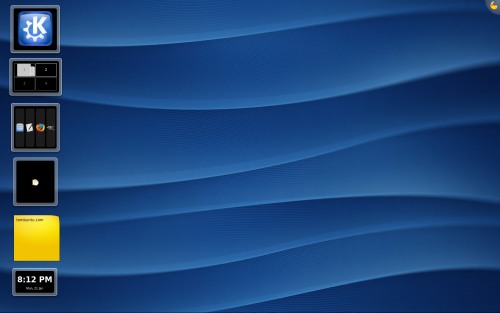
I added the Application Launcher Menu, Digital Clock, Notes, Pager, System Tray, and Task Manager widgets to the desktop to replace the panel. The only problem is the Task Manager window list, which is always a square.
When windows are on top of your widgets, press Ctrl-F12 to bring them to the top.
See Lifehacker’s Design Your Own Desktop with KDE 4 for more about using KDE with a taskbar-less desktop.
Archived Comments
pt
That is cumbersome, the developers need to allow users to customise the panel, esp. reduce the size.
For the time being rather than having to install another DE like Gnome, you should open a terminal Ctrl+AltF1 and edit the config file using nano.
preditor
When KDE 4.1 comes out all problems like this will be addressed. KDE 4.0 is a
developer carrot edition, so that they will stop working on 3.5.8 and put all
their (very much appreciated) effort into the new version.
Patience. 4.1 will be what you are expecting from 4.0.
mike
sigh… kde 4.0 is to kde what vista is to windows, shiny but less useful than the versions that come before it. both were rushed out of the door unfinished and both leave the user-base waiting for the upgrade.
Koko
“The only problem is the Task Manager window list, which is always a square.”
try to resize task manager with pressed CTRL key. Resize it with resize button
but with pressed CTRL.
Undocumented feature of plasmoids :)
Tom
Koko,
That won’t help most of us because free resizing didn’t make it into KDE 4.0.0.
superbryant
Thats cool I accidentally deleted the panel a few days ago and went into a frenzy until i figured out how to put it back. if anybody is wondering how this blog has a good tutorial!
http://anojrs.blogspot.com/2008/01/disappearing-panel-in-kde-4.html