Five Steps to Install KDE 4.0 in Ubuntu 7.10
As a result of distributions racing to be the first to offer them, packages for the new KDE 4.0 are now available for Ubuntu 7.10. Want to try it out? Here are instruction for installing KDE 4.0 on Ubuntu 7.10, based on the Kubuntu instructions. This works even without Kubuntu installed. Note that if you have already installed an older version of KDE 4, you will need to remove it first.
Open your sources.list file to add the new repository:
gksu gedit /etc/apt/sources.listPaste this line to the end of the file:
deb http://ppa.launchpad.net/kubuntu-members-kde4/ubuntu gutsy mainSave the file and close the text editor.
Update apt:
sudo apt-get updateInstall KDE 4.0:
sudo apt-get install kde4-core
Once the installation is finished you can logout. On the login screen, click Sessions, and select KDE 4.0. Log in and you should see the default KDE 4.0 desktop. You will also be able to run KDE applications from inside GNOME.
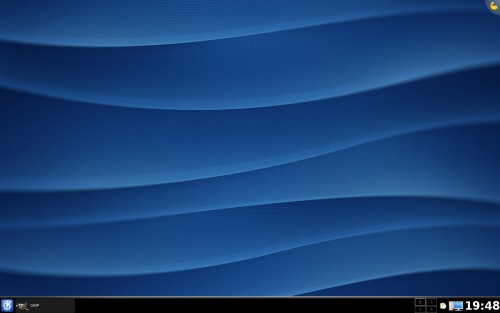
Tomorrow I will post some tips for using KDE 4.0 and some of my thoughts about the release.
Archived Comments
lefty.crupps
I’ve done this and its running great! But, Adept wants to install updates that are from the Ubuntu people and would overwrite these PPA packages (those from http://ppa.launchpad.net/kubuntu-members-kde4/ubuntu); how do I prevent this from happening and messing up my whole system?
Tom
philmiller:
Resizing the partition should work fine. You could also use the live CD to
delete a few files so GNOME or KDE has enough free space to start. Remember to
backup before resizing.
lefty.crupps:
I’m not sure about Adept, but Synaptic can lock packages to prevent them from
being upgraded.
jhay
Looks neat! But I’m quite happy with GNOME, ;)
ISantop
Actually, the kde4 package is a more complete installation. the kde4-core leaves a lot of holes, and thus lots to be desired.
lvtruong
I can’t install KDE4 for Ubuntu 7.10
Image Error
http://img389.imageshack.us/img389/4191/captureqd6.jpg
Or in my Terminal;
*****************************************
lvtruong@lvtruong-desktop:~$ sudo apt-get install kde4-core
Reading package lists… Done
Building dependency tree
Reading state information… Done
Some packages could not be installed. This may mean that you have
requested an impossible situation or if you are using the unstable
distribution that some required packages have not yet been created
or been moved out of Incoming.
Since you only requested a single operation it is extremely likely that
the package is simply not installable and a bug report against
that package should be filed.
The following information may help to resolve the situation:
The following packages have unmet dependencies:
kde4-core: Depends: kdebase-kde4 (>= 4:4.0.0) but it is not going to be
installed
Depends: kdebase-workspace (>= 4:4.0.0) but it is not going to be installed
Depends: kdebase-runtime (>= 4:4.0.0) but it is not going to be installed
Depends: kdelibs5 (>= 4:4.0.0) but it is not going to be installed
Depends: kdepimlibs5 (>= 4:4.0.0) but it is not going to be installed
E: Broken packages
lvtruong@lvtruong-desktop:~$
Tom
lvtruong:
Try looking under broken packages in Synaptic to remove any KDE 4 packages that
could be stopping the installation.
philmiller
I did something similar last night but now I have a problem. I can not log into either gnome or KDE, it is telling me that i have run out of space on my /home. (I think this is the location). Would I have to load my live CD and use gparted to resize the directory. will this mess up anything else?