How To Install KDE 4 RC 2 in Ubuntu
Want the latest version of KDE 4 in Ubuntu? See Five Steps to Install KDE 4.0 in Ubuntu 7.10 to install the latest version.
Live CDs and virtual machines are easy ways to try out the new KDE 4. But I have been wanting to try out the new 3d effects, which makes running an installed version necessary.
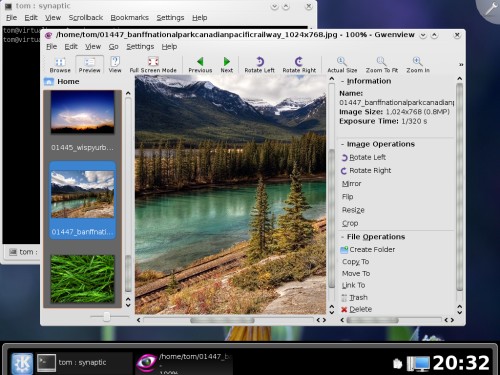
It’s possible to run KDE 4 in Ubuntu along with the normal GNOME desktop. This post is about installing KDE 4 RC 2 along with Ubuntu 7.10. If you already have Kubuntu installed, see these instructions instead.
Note: Unless you have a spare computer to play with, this guide is not for inexperienced Linux users.
You need to add the Ubuntu KDE 4 repository. Append this line to your
/etc/apt/sources.list file:
deb http://ppa.launchpad.net/kubuntu-members-kde4/ubuntu gutsy main
Update APT with the new repository:
sudo apt-get update
Install the KDE 4 packages:
sudo apt-get install kdebase-bin kdebase-workspace kdebase-kde4 kdebase-runtime
Now you can log out and in to KDE. On the log in screen, open the Options menu
and click Select Session. Here you can switch between your normal GNOME
session and KDE 4.
This method works, but I have had a few problems with it:
- The KDE and GNOME menus are mixed together, and some KDE items seem to be missing.
- I’m getting a lot of
KDEInit could not launcherrors.
Anyone know how to fix these problems? I’ll be updating this post as I get KDE 4 working better.
Archived Comments
mWm
Edit:
I tried to install and it didn’t install properly. Some windows are theme less…
And I can’t access the KDE System menu nor the kwin effects manager. Maybe must install all kubuntu.
I’m going to download the live cd to check it out.
ernst
Hmm.. I just can’t install kde4. apt respond that it can’t find kdebase-kde4 and kdebase-runtime…
Tom
ernst,
Check if the apt-get update was successful.
mWm
Maybe, if you’ve been testing KDE 4, you must remove the previous version first as it says in the link you gave:
“Remove previous KDE 4 packages, they are not compatible (apt-get remove kdelibs5 kde4base-data kde4libs-data)“.