Creating Launchers for Network Locations
I love how Nautilus can browse network shares using a variety of protocols. I just don’t like typing in the protocol, username, and location into the address bar every time. GNOME makes it easy to create launchers for network locations.
Right-click in a folder and select Create Launcher. Set the type to Location
and type in the network address as you normally would into the address bar. I
also selected a network icon from the Mist icon theme in
/usr/share/icons/Mist/scalable/places.
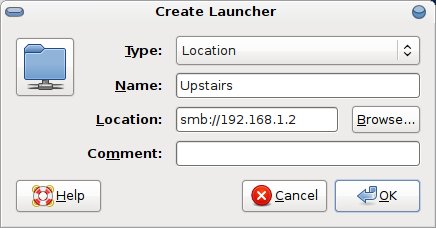
You can drag your network launchers to the panel or the places sidebar for quick access. I created a folder that contains all of my network launchers and added that to the sidebar.

Archived Comments
thwzr
Was wondering what Gnome theme you were using in those screenshots. Almost “mac-ish” but very nice :-)
Tom
thwzr,
Metacity:
Milk flat - darker blue
http://gnome-look.org/content/show.php/Milk+flat+-+darker+blue?content=64535
GTK:
Clearlooks
Icons:
Mist
Andrew Conkling
This is nice, cheers. I’ve been using the Places | Connect to Server to the same end, but this ends up polluting my Places menu and my Desktop, and this seems like a good way to avoid most of that. (I’m a bit of an icon neatfreak.)