How-to Pause a Linux Process
Linux is much better at multitasking processor-intensive tasks than Windows. I remember how virus scanning used to make by old Windows PC almost unusable. Linux is much better, but occasionally you may need to pause a process that is slowing things down.
Open a terminal. Run ps or ps aux to find the PID of the process you want to
stop. If you want a program to try this out with, open xeyes with xeyes& on
the terminal. (The ‘&’ symbol launches the program in the background.) This will
create a window with eyes that follow your cursor around, you will be able to
tell that it is paused when the eyes stop moving.
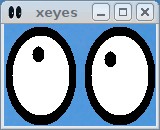
Now run kill -STOP 7727 but replace the number with your own xeyes PID. The
eyes will stop moving when they are paused.
To continue execution of xeyes, run kill -CONT 7727, again with your own PID.
The eyes will start moving again.
When you are done you can end xeyes with kill 7727 (using your own PID).
Now you can pause and resume any application you like. Thanks to A Linux SysAd Blog for explaining this.
Archived Comments
ivant
Here are some other useful commands, which can help in such tasks:
killall -STOP xeyes
will stop all processes named xeyes
pgrep -l eye
finds the PIDS of all processes, which contain ‘eye’
pkill -STOP eye
stops all the processes, containing ‘eye’
Actually, pgrep and pkill work with regular expressions.
top and htop - text based “gui” process monitors, which can sort processes based on memory consumption, cpu usage, etc. They can also send signals. I especially recommend htop. It’s very, very good!
Cheers,
Ivan
VeRTiTO
i love this post! appreciate being mentioned, keep up the linux chills!
Jadd
What about these more useful commands:
killall -s STOP xeyes
killall -s CONT xeyes
tom
haha searched for this and noticed that it DIDN’T work for the process I wanted to pause: cp (copy)
there will be more processes you can’t pause I think
Keilaron
Another way to get the pid of xeyes without using killall or a “contains”-type
search is to use pidof, e.g.:
kill `pidof xeyes`
You can use -s to force only one pid to be returned, e.g.:
kill `pidof -s xeyes`
Anonymous
thanks yar its working
milind
but how can we stop other processes … like copy for example
Anonymous
ctl-z to suspend
Bulat
then to turn this process from suspended state run fg interminal. So we have ‘ctrl-z’ to suspend, fg in terminal to resume
roger ward choirist
If you want to stop copy you can use “ctrl+c” (interrupt it), or kill
ney frota
for the gui people (like my mother :)
- hit alt-f2 to pop-up run dialog
- type xeyes and hit enter
- go to: system -> administration -> system monitor
- on system monitor go to: process tab -> search for xeyes in the list
- right click xeyes and choose stop to pause the process
- right click xeyes and choose continue to release the process
- right click xeyes and choose kill to kill xeyes
terminal comands are veeeery usefull… because.. if you get a program stuck the system, the full gui gets tooooo sloooowww… so, you can hit control-alt-f1 to get a prompt, login, check process (top command can help you), kill/stop/whatever its eating you process power and hit control-alt-f7 to get back to gui