Installing Google Desktop 1.1 in Ubuntu
Google Desktop is Google’s desktop search application. In June 2007 Google released the first version for Linux. October 12’s update adds more indexable image formats, better thumbnails, hotkey customization, and indexing of MS Office documents. Google Desktop for Linux can be easily set up and used in Ubuntu.
When we released the first version of Google Desktop for Linux this past June, we signaled a commitment to the Linux community: to develop for the platform and to support our Linux users. Since then, we have been hard at work to improve and refine our product. Today, we’d like to share what we’ve created by releasing Google Desktop for Linux 1.1 Beta.
The following formats can be indexed by Google Desktop:
- Gmail
- Text files and source code
- PDF and PS files
- HTML files
- Email from Thunderbird
- OpenOffice.org documents
- Image and music files
- Man pages and Info pages
- File and folder names
Installing Google Desktop in Ubuntu is easy, Google now offers Ubuntu packages and even a repository. This how-to covers installing a package, if you want to use a repository you can follow Google’s instructions.
Start by getting the DEB package from Google.
Choose to open the file with the package installer:
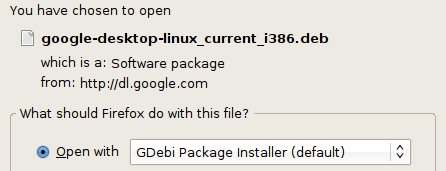
Click “Install Package” to install Google Desktop:
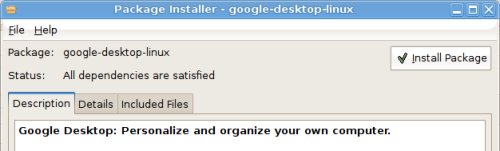
Once the install is finished, you need to log out and back in of Ubuntu in order to start Google Desktop.
The first time it is started, Google Desktop will ask you if you want to enable some advanced features. You may want to read the privacy policy about these.
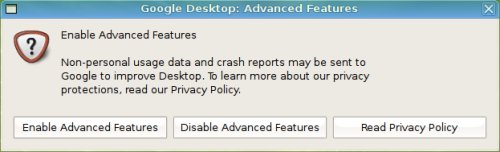
Note that your computer will be busy indexing your files once it is running. Once the initial indexing is finished Google Desktop should quickly index individual files as they are created.
You can find Google Desktop in the applications menu and in your notification area. To toggle the display of the search box, press the Ctrl key twice.
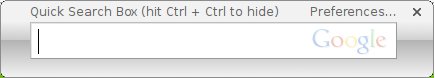
Google Desktop is configured through its browser interface. To open the preferences, right click on the notification area icon and click “Preferences …“.
Google Desktop is a stable and fast desktop search application. However, now that the next version of Ubuntu comes with Tracker search built-in, Google will have some strong competition for desktop searching. They will have to keep adding features if they are going to want to switch Ubuntu 7.10 users away from the built-in Tracker search.
Archived Comments
phocean
You have Tracker, doing the same job while being light, fast and, the most important, free.
Considering that such a program indexes my personal data, this is especially more important than usual.
Andrew Conkling
Why not use Google’s repository? http://www.google.com/linuxrepositories/ubuntu704.html