Automatically Find the Fastest Repository in Synaptic
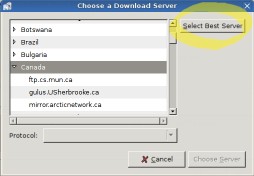 Ubuntu offers you the choice of
various repository mirrors around the world. Initially I just chose a server
close to me in Canada. But is it really the fastest? A little-know feature in
Synaptic can find you the fastest server to speed up your application installs
in Ubuntu.
Ubuntu offers you the choice of
various repository mirrors around the world. Initially I just chose a server
close to me in Canada. But is it really the fastest? A little-know feature in
Synaptic can find you the fastest server to speed up your application installs
in Ubuntu.
Open the Synaptic package manager. Open the Software Sources screen by
clicking Settings->Repositories. Pop down the Download From list and select
Other. Then click Select Best Server and a quick test will be run to select
the fastest server.
After switching servers I reloaded package information in Synaptic and it was noticeably faster.
Thanks to mypapit gnu/linux blog for this tip.
Archived Comments
Tristan Rhodes
I tried this and it gave me a list of 20 servers in alphabetical order. Which one of these is the best? The default is to choose the one first in the alphabet. Doesn’t sound too smart, it should rank based on speed and response time.
Tristan
Tom
Tristan Rhodes
Rating by speed and response time is what it is for. After running the test the
selected server should be the best one.
Tom
Vlad Socaciu
I checked the feature, but the server selected (each time a different one - obviously) was noticeably slower than my local Romanian server.
Donald
Old post, I know, but I’m having a bit of an issue trying to follow this guide. I am a Kubuntu (7.10) user but I have synaptic installed. When I go to Settings > Repositories, there is no drop down box nor is there any “find best server” button.
I don’t use the adept feature which is supposed to do the same thing because it always crashes when I try to use it. Is there another supporting package which implements this? Or is it a higher version of synaptic than I have (0.06ubuntu5)?
Donald
Correction: Synaptic version 0.60ubuntu5
Tom
Donald:
You have the same version of Synaptic as I do.
Are you sure you are looking in the right place? In the “Ubuntu Software” tab there is a drop down box labeled “Download From:” showing the current server. You need to select “Other” to open the dialog.
Donald
There is no “Ubuntu Software” tab. From Synaptic, I went to Settings >
Repositories. This is what I see:
http://miavsd.servehttp.com/misc/snapshot3.png
P. Gabriel
I see what Donald sees.
However, I was able to get to it by opening “Add/Remove Programs” and clicking on “Edit Software Sources”.
This got me to the Download from: option, but then going to Other and “Find Best Server” does nothing. No changes.
JargonTalk
Great advice - worked perfectly!
rev nix
I fixed the problem Donald mentioned using synaptic. I selected my installed packages, found synaptic in that list, right clicked it and installed everything in the Mark Recommended for Installation and Mark Suggested for Installation context menus. This did the trick for me and made it look just like every one else’s. I think this is because the necessary components to render the GTK interface bits weren’t installed on my laptop.
I hope this helps someone.
Donald
Rev Nix, you are a genius. The relevant software package is software-properties-gtk which is a “recommended” package associated with synaptic. When installed, it also places a shortcut to “Software Sources” in the System subfolder of the K “start” menu which is the stand-alone repository options program. Thanks!
Ricardo Barbosa
Great tip! I’m using it now. Thanks!
cRaig
I live in the Midwest of the US. It chose Yugoslavia! :/
Keoni
I live in SoCal, It choose UC Davis,–huge difference in speed.
mariuss
That didn’t work properly for me :-)
It chose mirror.arcticnetwork.ca, but that servers seems completely broken, when trying to reload package information it is all 404s.
I wish there was a second best I could select. Back to “Main server”. “Server for Canada” usually is dead slow.