Configure Grub and Usplash with StartUp-Manager
In most Linux distributions, configuring the Grub bootloader means manually editing the menu.lst configuration file. But a graphical tool called StartUp-Manager can easily make changes to your Grub and Usplash configuration in Ubuntu.
I installed StartUp-Manager with the latest Debian package from this page. Once installed, there seemed to be no item in the menu for it, so I ran StartUp-Manager with the command startupmanager in a terminal. [update: There is a launcher in System>Administration] It must be run as root to start properly the first time or to make changes. Under the boot options tab I unchecked “use timeout” to disable the countdown in Grub. I rebooted to ensure that the changes took effect. StartUp-Manager can do a lot more, so take a look at the screenshots at the end of this post to see the other features.
StartUp-Manager is an excellent tool, and I hope that it will be included in the next Ubuntu release. Probably the most common Grub configuration change made by newbies is changing the default OS to boot. StartUp-Manager can easily do this. However, it would be nice if it allowed editing Grub entries for advanced users. My changes did not cause any problems, but remember that changing the configuration of your bootloader could potentially break it.
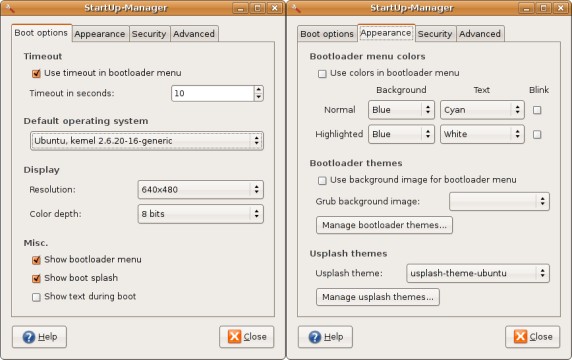
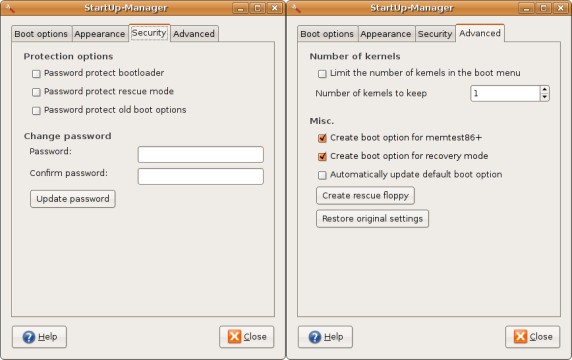
danny0085
If you prefer you can try splashy (you don`t need to compile your kernel) just see this tutorial http://tips-debian.blogspot.com/2008/04/bootsplash-graphical-start-up.html